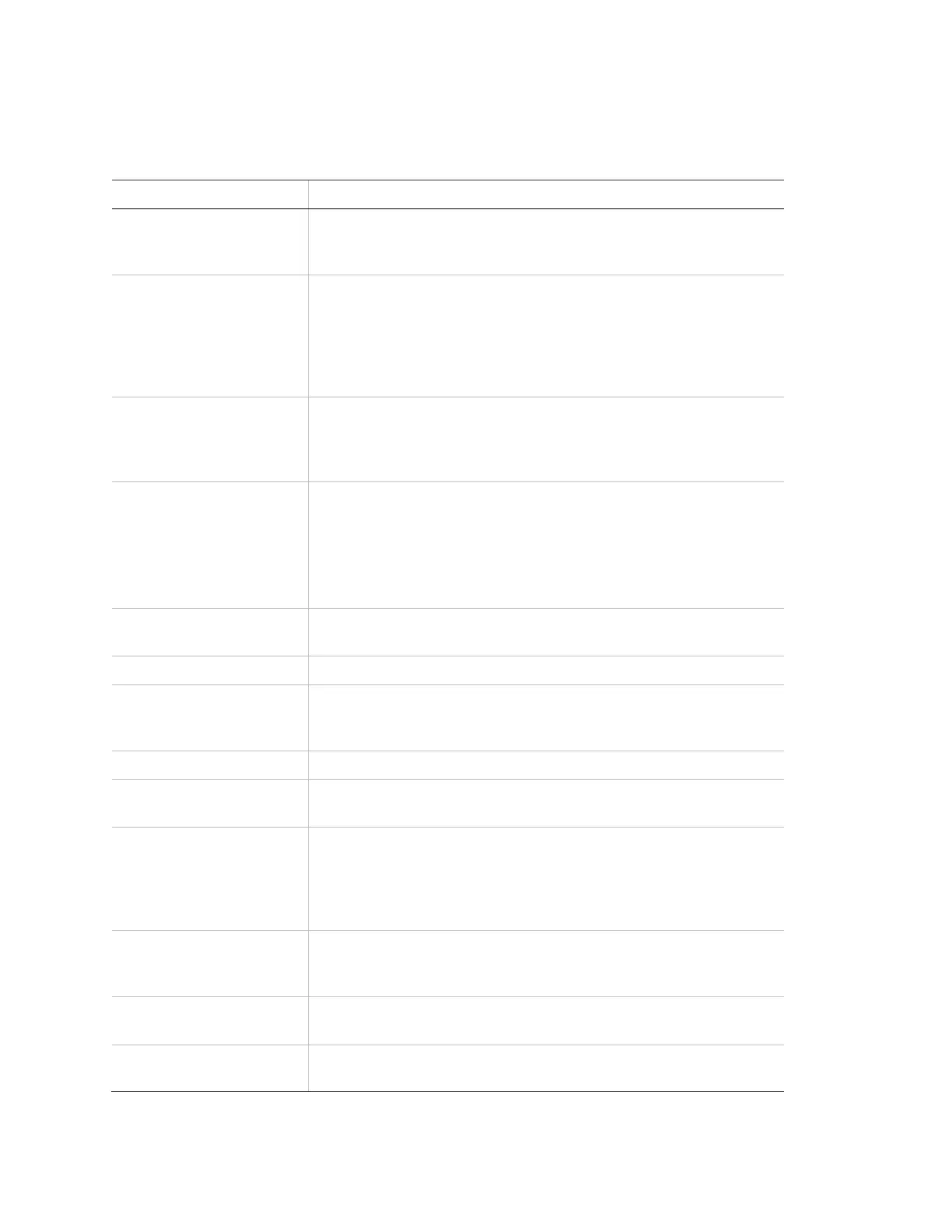113 Contents Index AdvisorOne User Manual 1.9.x 466-4421 • REV A • ISS 14APR2016 ©2016 United Technologies Corporation
Glossary
Also known as PIN code, a 4-digit code unique to each user of the
system. Used for certain system functions, such as arming/
disarming and system configuration.
Used in the AdvisorOne panel to extend the functionality and
usefulness of the system. Applications can be used to manage
thermostats, door locks, lights, and other appliances. When
connected to the Internet, the panel can be used as a real-time
information hub providing content from various sources, such as
weather, news, traffic, etc.
The main system component in the AdvisorOne security system.
The panel can be used to arm/disarm the system, create an
emergency alarm, check the status of the system and sensors, and
change system settings.
Extends the control and accessibility of an AdvisorOne panel. The
Advisor TouchScreen is designed to control the system in the same
way as an AdvisorOne panel, except from a different location within
a building.
Up to 32 Advisor TouchScreens can be used with one AdvisorOne
panel.
A condition indicating a state of alert, duress, perimeter violation, or
fire on the premises.
An area that contains one or more sensors, providing input/inputs to
the Advisor system. See “Protected Area” below. Also known as a
partition.
See “Arm Away”, “Arm Night”, “Arm Stay”, and “Disarm” below.
Arming level designed for use when everyone is leaving the
building. All sensors are activated.
Arming level designed for use overnight. Some zones (such as a
basement or hallway between bedrooms and the bathroom) are
disabled. This mode is not typically used and is not typically shown.
If the “Arm Night” feature is required and is not present when trying
to alarm the system, contact your service provider.
Arming level designed for use when someone is staying inside the
building. Door and window sensors are activated. Internal motion
sensors are not activated.
Located across the middle top of the main screen, the icons provide
information about the building and things inside.
On the Emergency Button, Auxiliary is typically interpreted by the
central station as a Medical alarm. Also see “Alarm” above.