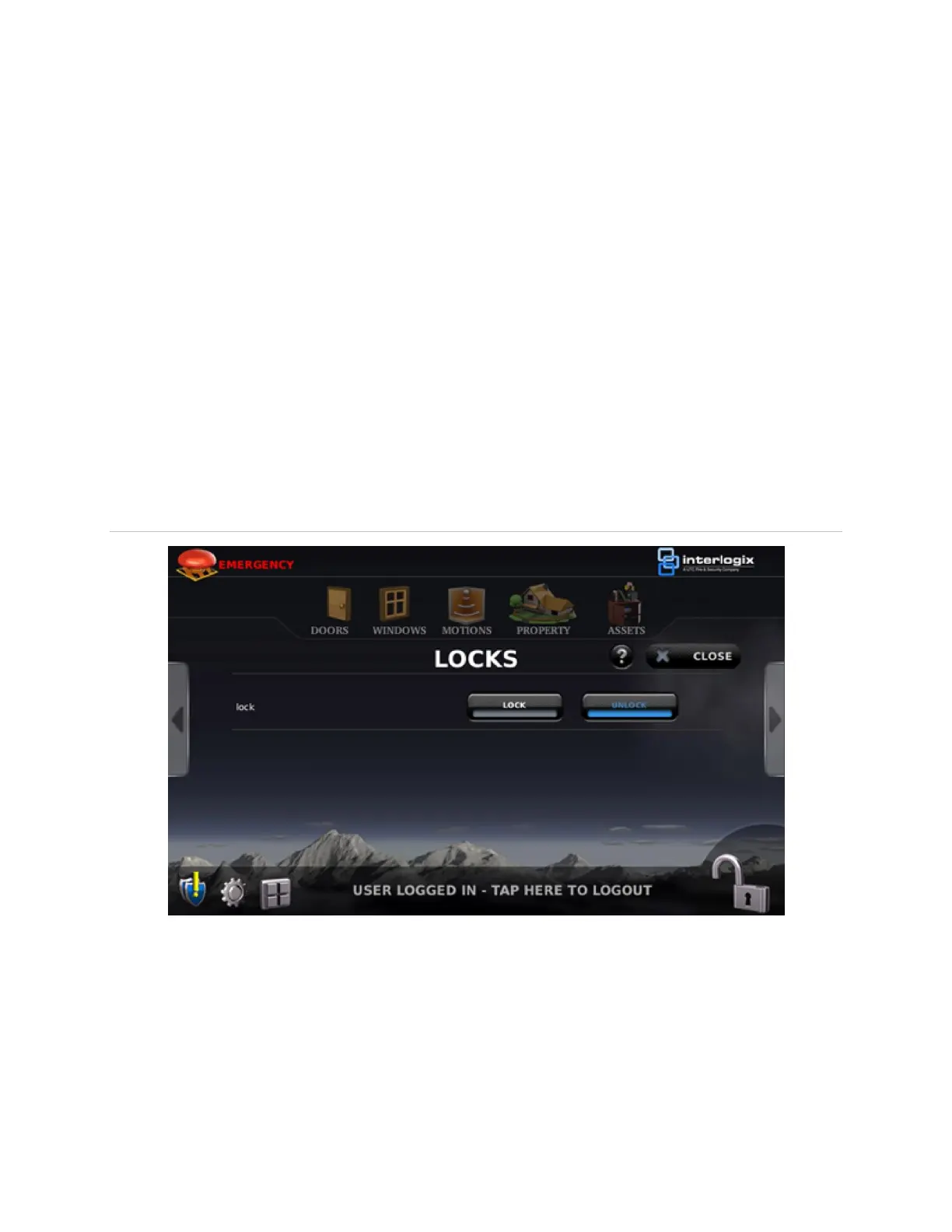65 Contents Index AdvisorOne User Manual 1.9.x 466-4421 • REV A • ISS 14APR2016 ©2016 United Technologies Corporation
Locks Application
The locks application enables locks to be locked or unlocked from the panel or while
connected to a panel through a mobile phone.
Note: The locks application simply opens or closes a lock. It does not guarantee that a
door or window is open or closed. To verify that a door or window is closed, monitor the
lock with a door/window sensor and/or a camera providing live video feed. Contact the
service provider for more information.
Follow these steps to use the Locks application:
1. Press the LOCKS icon on the Application screen.
2. Press LOCK or UNLOCK button to secure or unsecure the Z-Wave locks. The
progress indicator appears when the lock/unlock operation is being performed
(Figure 55).
Note: An error message displays if the operation fails.
3. Press CLOSE to exit the Locks application.
Figure 55: Locks