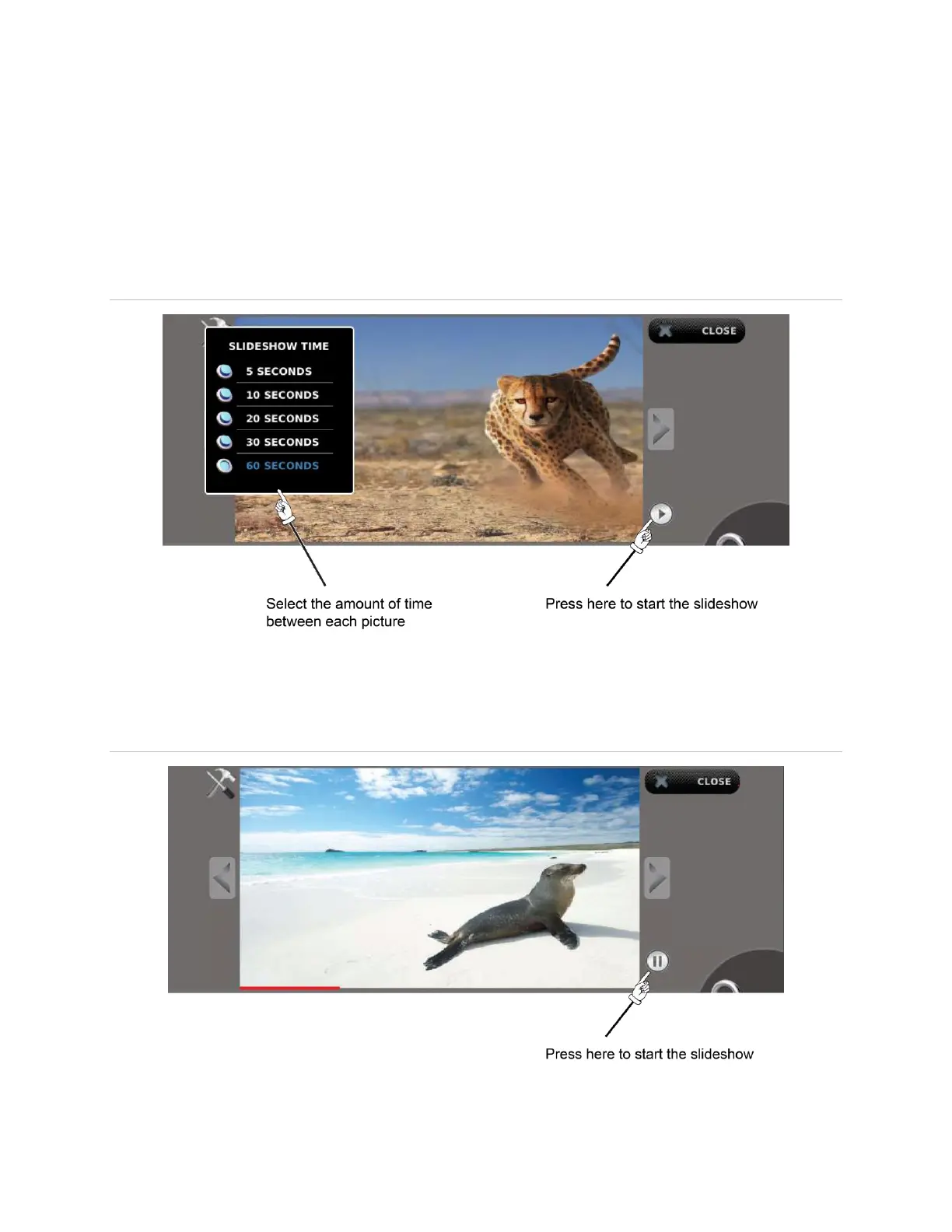69 Contents Index AdvisorOne User Manual 1.9.x 466-4421 • REV A • ISS 14APR2016 ©2016 United Technologies Corporation
5. Select the amount of time each picture is displayed during a slideshow (5, 10, 20,
30, or 60 seconds).
Note: Make a selection immediately after the Slideshow screen appears. If the
Slideshow Time screen disappears before a selection is made, press the tools icon
again and immediately make a selection (Figure 59).
6. Press the Slideshow icon to start a slideshow.
Figure 59: Slideshow
7. Press the stop icon to stop the slideshow (Figure 60).
8. Press CLOSE to exit the Photos application.
Figure 60: Stopping the Slideshow
