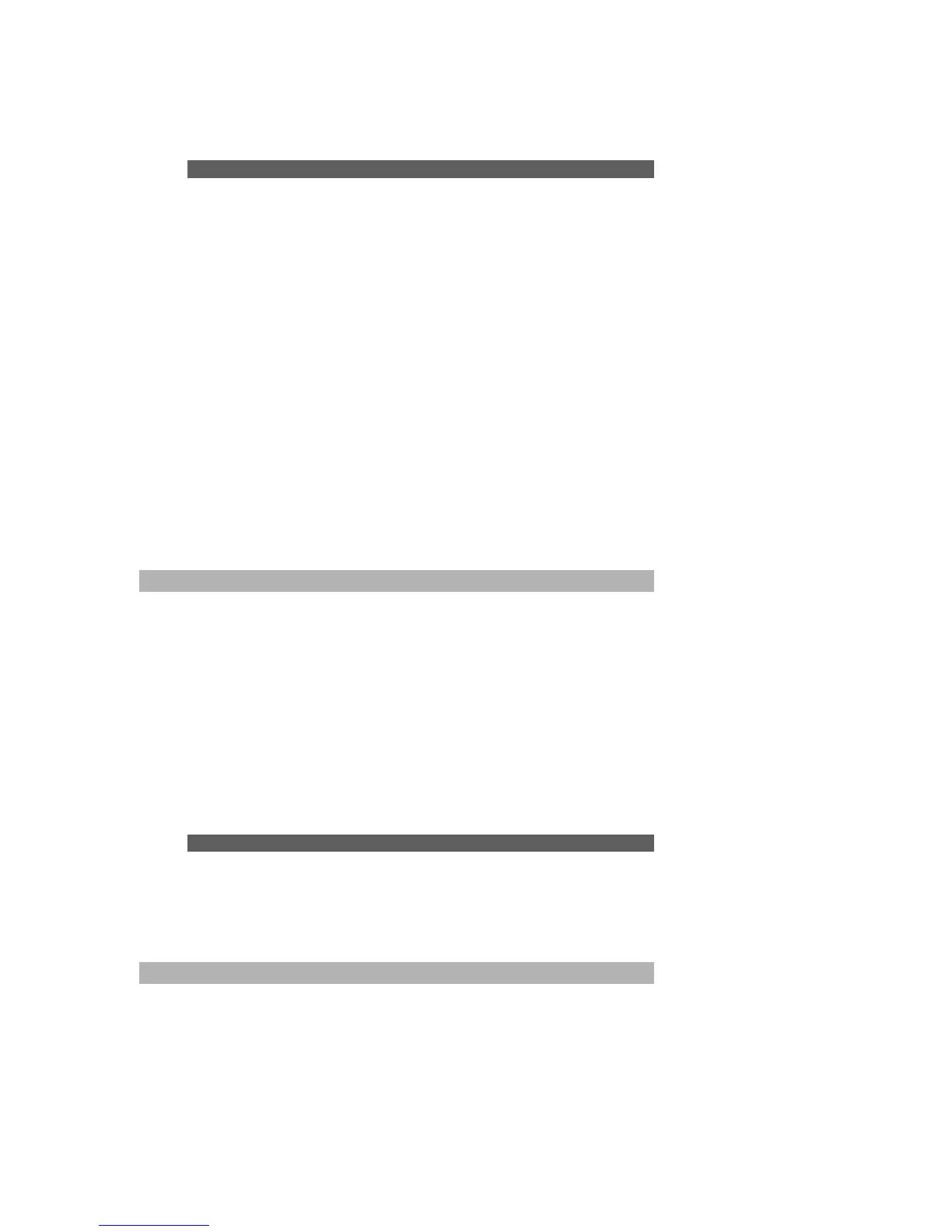18 NX-595E Installation Manual
Using a NX-181xx Voice keypad
Step Device Programming, Using NX-181xx Voice keypads
Example Defaulting to factory settings
1. [MENU]-[0]
Selects main menu - Option 0, Advanced system
configuration
Enter your code, touch menu to exit.
2. [?]-[?]-[?]-[?] Enter your 4 or 6 digit Programming code
Touch 1 for keypad configuration
Touch 2 for panel and device configuration
Touch 3 to configure service provider phone
number
Touch menu to exit.
3. [ 2 ] Selects Panel and Device configuration
Select a device number followed by enter
Touch menu to go back.
4.
[ 1 ][ 9 ][ 1 ]
[ENTER]
Connects to device 191 (NX-595E)
Selected device 191 is connected
Select a Location number followed by enter
Touch menu to go back.
5.
[ 9 ][ 1 ][ 0 ]
[ENTER]
Defaults the device, Note: only required once
You are now ready to begin NX-595E programming
6. [MENU] Moves back to step 4, select a device number
7. [MENU]
Moves back to step 3, Advanced system configuration
selection.
8. [MENU] Exits from Advanced system configuration.
Using a Standard Keypad (Icon or LCD)
Step Device Programming, Using standard keypad
Example Defaulting to factory settings
1. [ * ] [ 8 ] Selects Panel and Device programming
2. [?]-[?]-[?]-[?] Enter your 4 or 6 digit Programming code
3. [1][9][1] - [#] Connects to device 191 (NX-595E)
4. [9][1][0] - [#] Defaults the device, Note: only required once
You are now ready to begin NX-595E programming
5. [Exit] Moves back to step 3
6. [Exit] Exits programming
