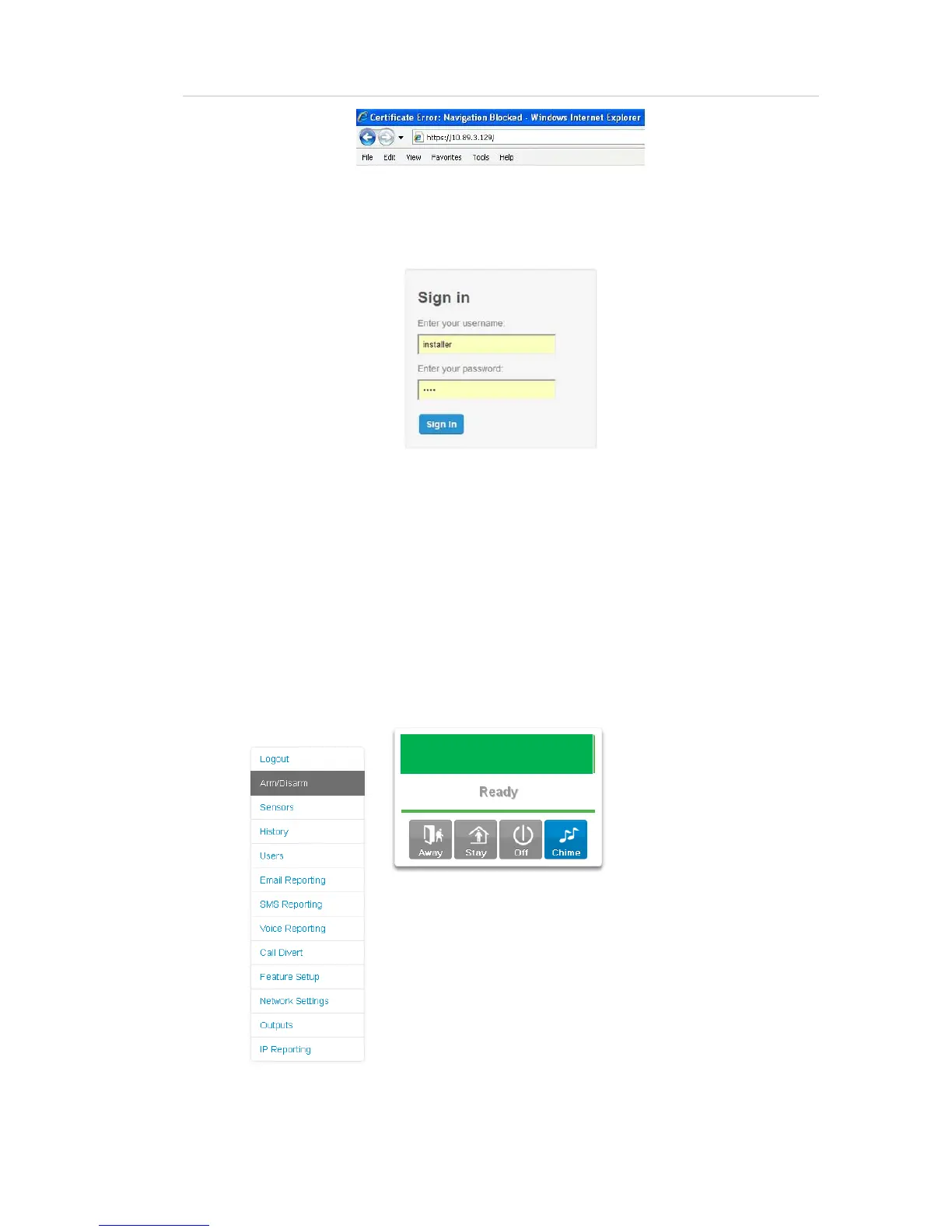NX-595E Installation Manual 25
Figure 9
Sign in Page
When successfully connected, the NX-595E will display the “Sign in Page”. Enter
the correct username/password combination to login.
• Default Installer Username: installer (username is case sensitive)
• Default Password: 9713 (enter the NetworX panel programming code)
The default installer name can be changed on the Location Setup menu after you
have logged in.
Main Menu (Web) – Accesssed with Installer Code
Partition 1
