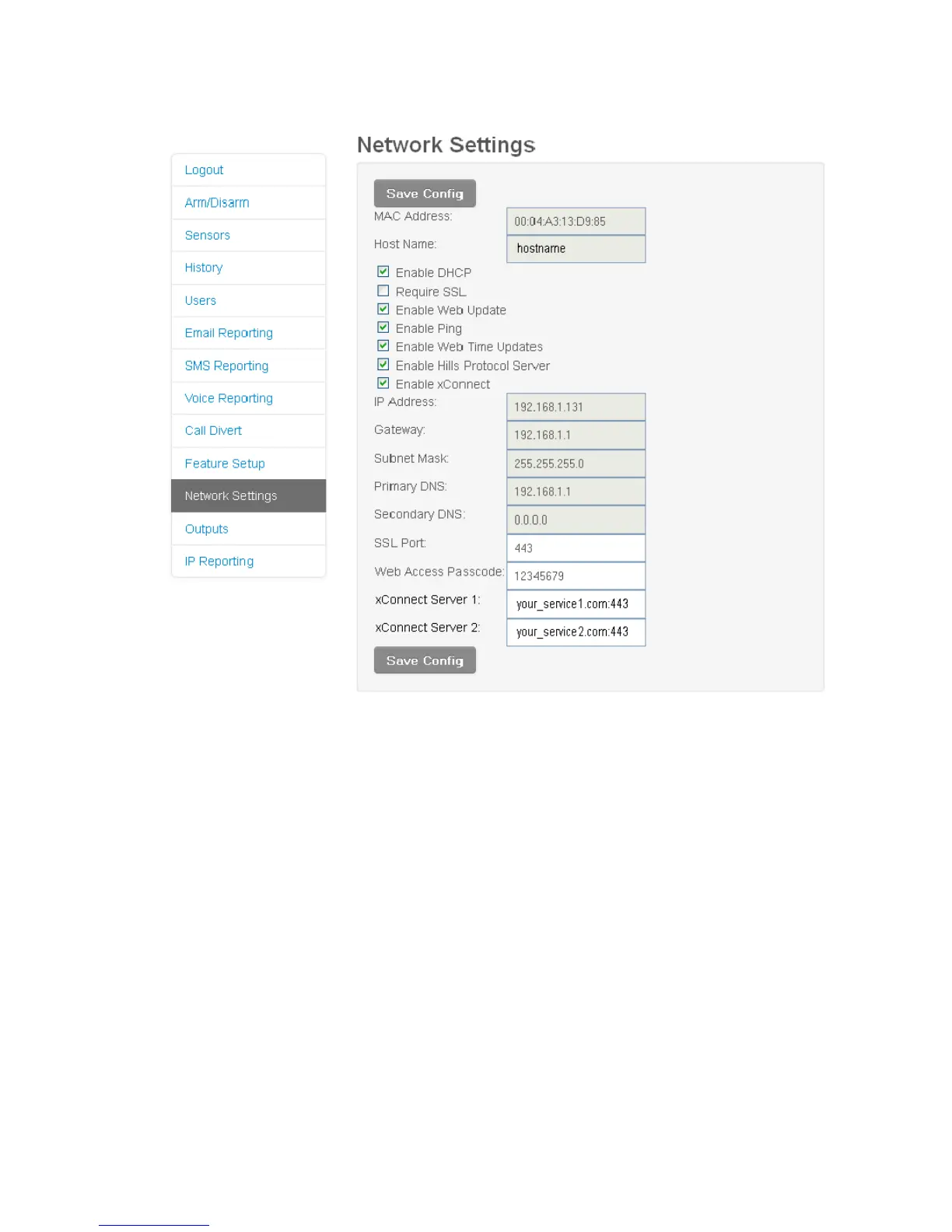NX-595E Installation Manual 27
Network Settings
MAC Address: Media Access Control address (MAC address) is a unique
identifier assigned to most network interface cards by the manufacturer for
identification.
Host Name: Fixed as “NX-595E”
Enable DHCP: DHCP or Dynamic Host Configuration Protocol, is a computer
network protocol used by devices to obtain configuration information for
operation in an Internet Protocol network. This protocol reduces system
administration workload, allowing networks to add devices with little or no manual
intervention
Require SSL: SSL or Secure Sockets Layer is a security protocol for
communication over networks such as the Internet and reduce the chance of
someone eavesdropping on your interaction with the security system. If Require
SSL is selected then port 80 (standard http:) will be disabled and you must use
https: which by default is port 443. If Require SSL is not enabled then you can
connect using either http: on port 80 or https: at the configured SSL port.
