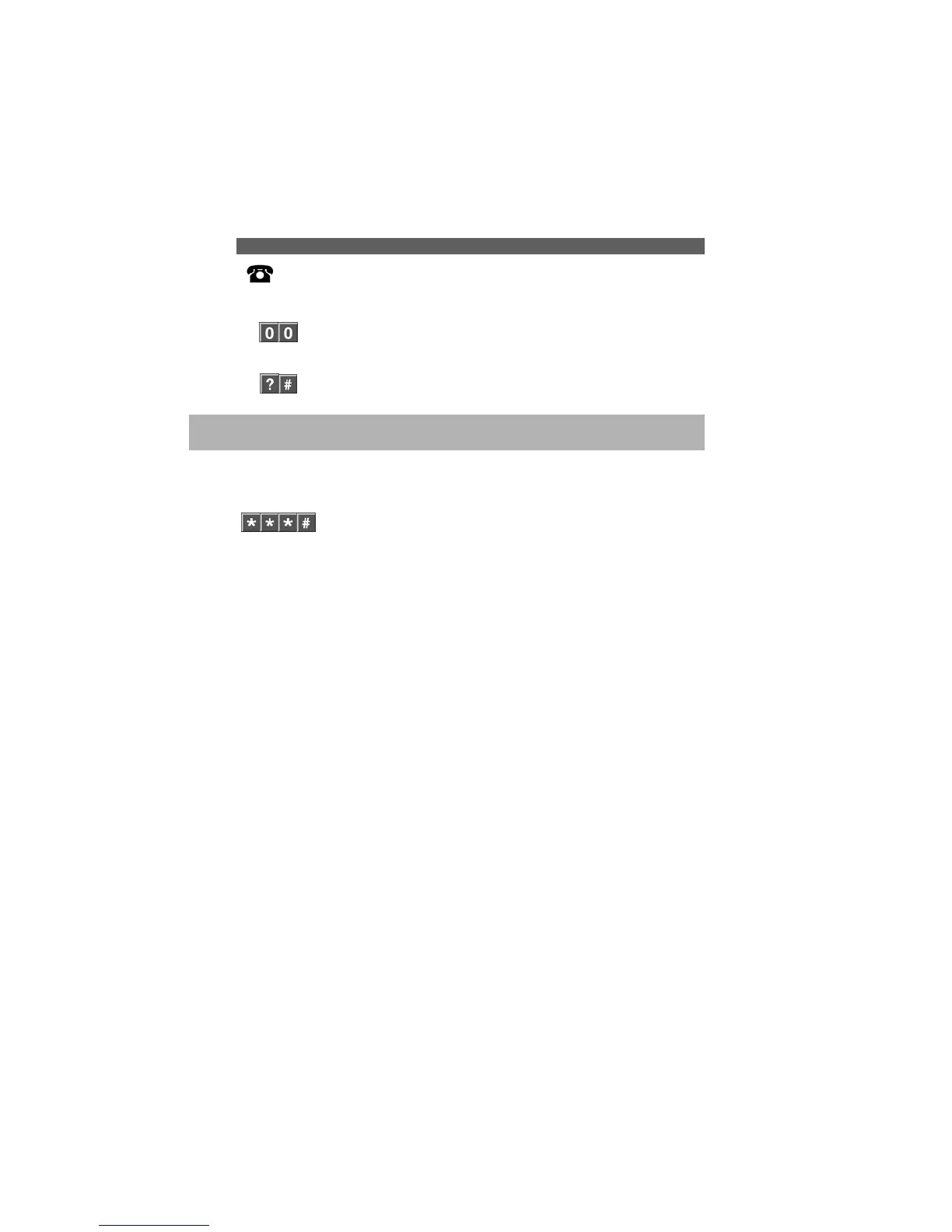NX-595E Installation Manual 23
Panel and device configuration
This is the access point to program all other devices that are on the NetworX
bus, such as the control panel, radio receivers, output modules etc.
How to: Record an Exit message
Step Example
To record a new eit message, from the Voice message
recording menu
1.
[PIN]
Call the NX-595E via an offsite touch-tone phone to begin
the session.
2.
Press [0] for system configuration menu
Press [0] for panel and device configuration
3.
Select a device number followed by #
Device ? Is now connected and you are now ready to
begin programming
4.
1
s
star, moves back to panel and device configuration
2
nd
star, moves back to system configuration menu
3
rd
star, moves back to main menu
# Disconnects session
The above steps presumes you have exited any location
menus within the device you are connected.
