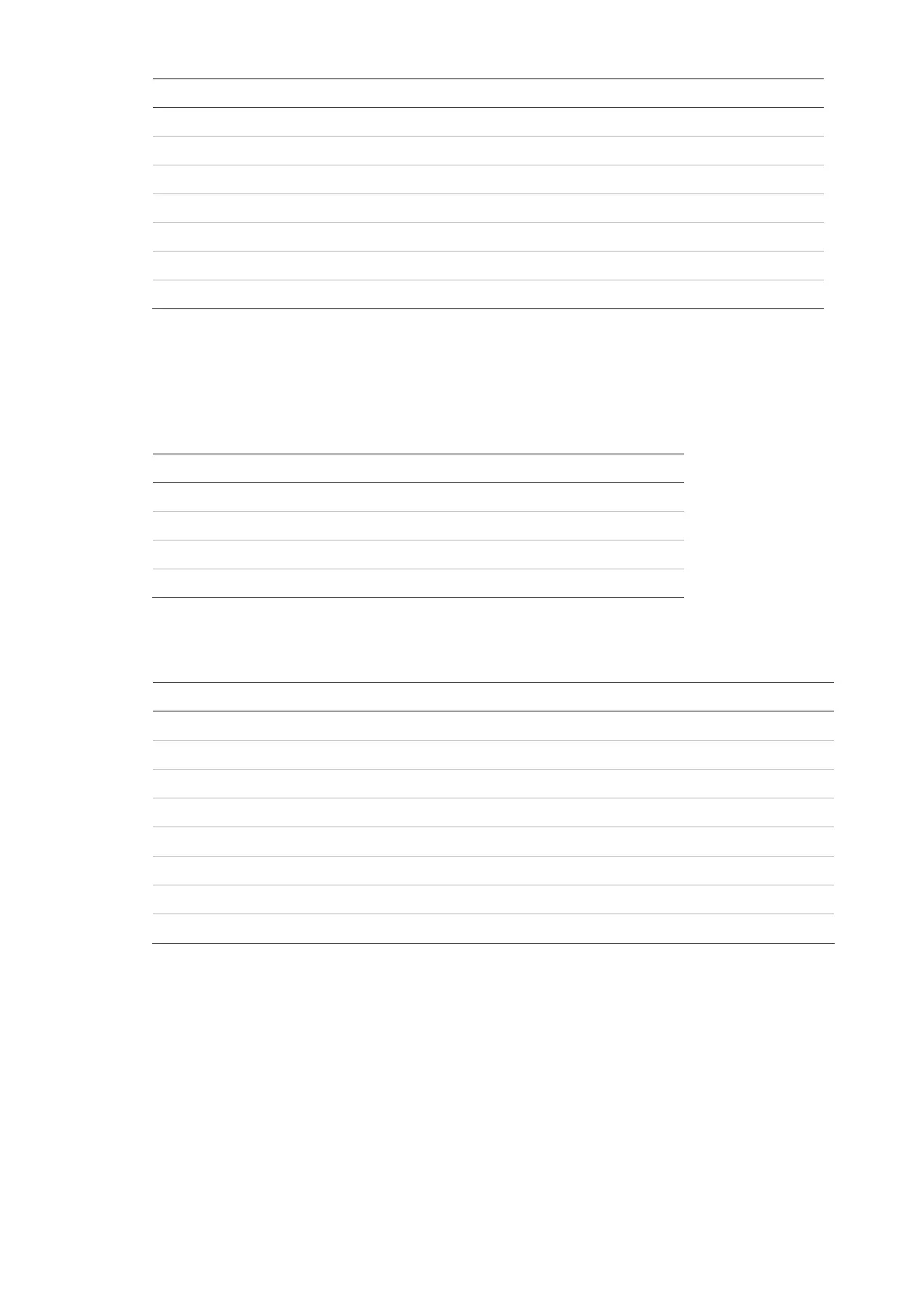Terminal Description
4 “−” He
ating
5 NO intrusion relay
6 COM intrusion relay
7 NO disqualification relay
8 COM disqualification relay
9 A column synchronization [1]
10 B column synchronization [1]
[1] See “Installing modules in columns” on page 14.
DIP switch settings
Table 2: DIP switch 1 to 2 - channel selection
Switch 1 Switch 2 Function
OFF OFF Channel 1
ON OFF Channel 2
OFF ON Channel 3
ON ON Channel 4
See “Channel selection” on page 10 for more details.
Table 3: DIP switch 3 to 5 - operating modes
Switch 3 Switch 4 Switch 5 Function
OFF OFF ON Single module in “AND” mode
OFF OFF OFF Single module in “OR” mode
OFF ON OFF “Slave” mode with low beam enabled
OFF ON ON “Slave” mode with low beam disabled
ON OFF OFF “Master” mode with the mono detection column
ON OFF ON “Master” mode with double detection column
ON ON OFF Not used
ON ON ON Not used
See “Operating modes” on page 11 for more details.
SB Series AIR Beam Detectors In
stallation Manual 7