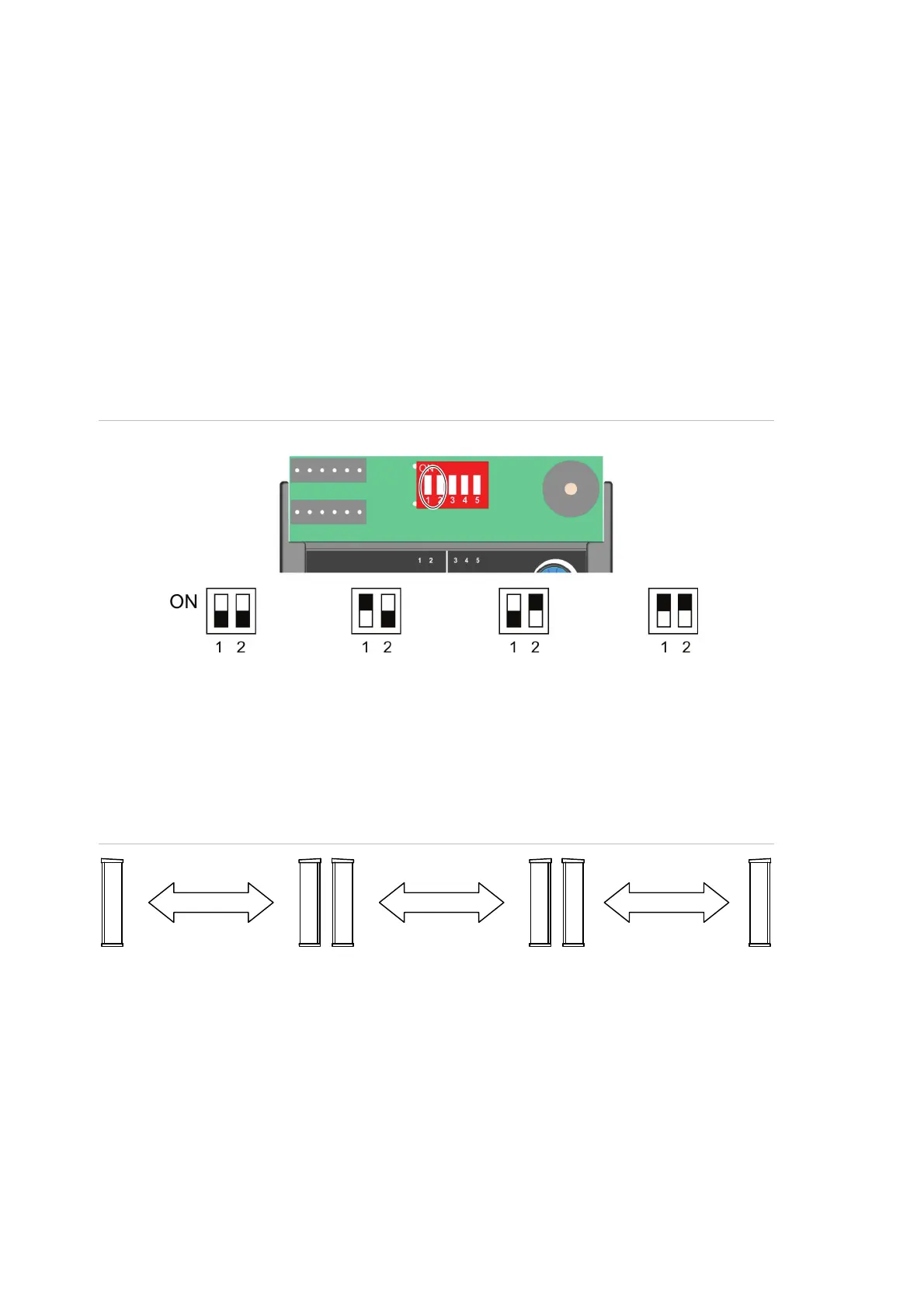Configuration
Channel selection
To avoid different detectors on the same site interfering with each other, they are
equipped with 4 user-selectable frequencies (channels).
Each of 2 modules composing the detection area must be set with the same
number of channel. This configuration is done using DIP switches 1 and 2 on the
top of the terminal block. The channel is validated once the detector is powered
on. (Switching channels once the detector is powered up has no effect on the
channel selection).
Figure 7: Channel selection switches
Channel 1
(OFF OFF)
Channel 2
(ON OFF)
Channel 3
(OFF ON)
Channel 4
(ON ON)
When the detectors are placed in the same alignment (see Figure 8 below),
allocate different channels to each detector, channel 1 (item 1) to channel 3
(item 3).
Figure 8: Multiple channels example
(1) (2) (3)
(1) Channel 1 (1) Channel 2 (1) Channel 3
10
SB Series AIR Beam Detectors Installation Manual