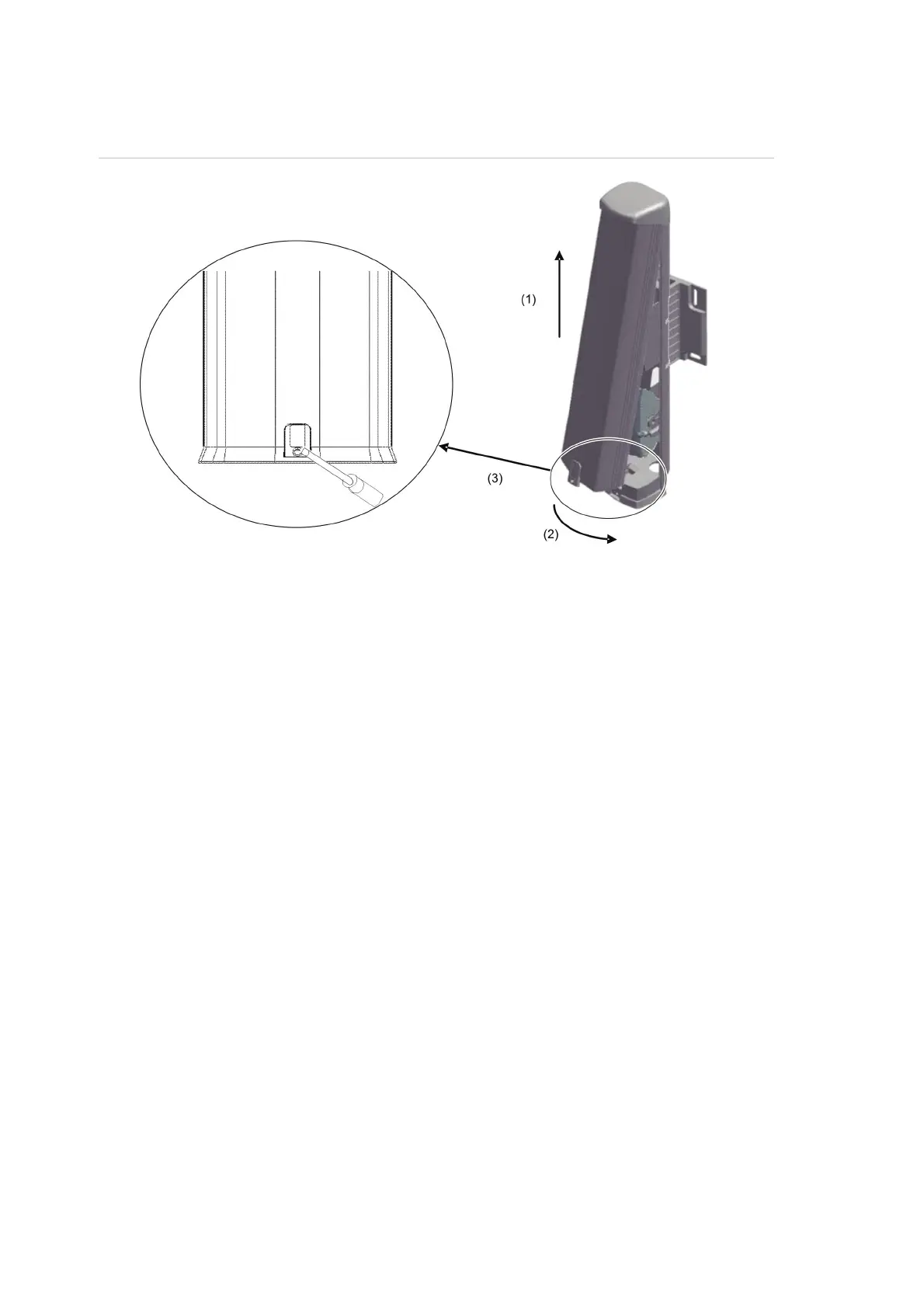Replacing the infrared cover
Figure 22: Replacing the infrared cover
1. Engage the infrared cover in the grooves of the chassis taking care not to
loose the staple (step 1).
2. Slide the cover upwards until it is stopped by the top plate (step 2).
3. Place it flat along the chassis, then slide it downwards and screw in the cover
fixing screw (step 3).
24
SB Series AIR Beam Detectors Installation Manual