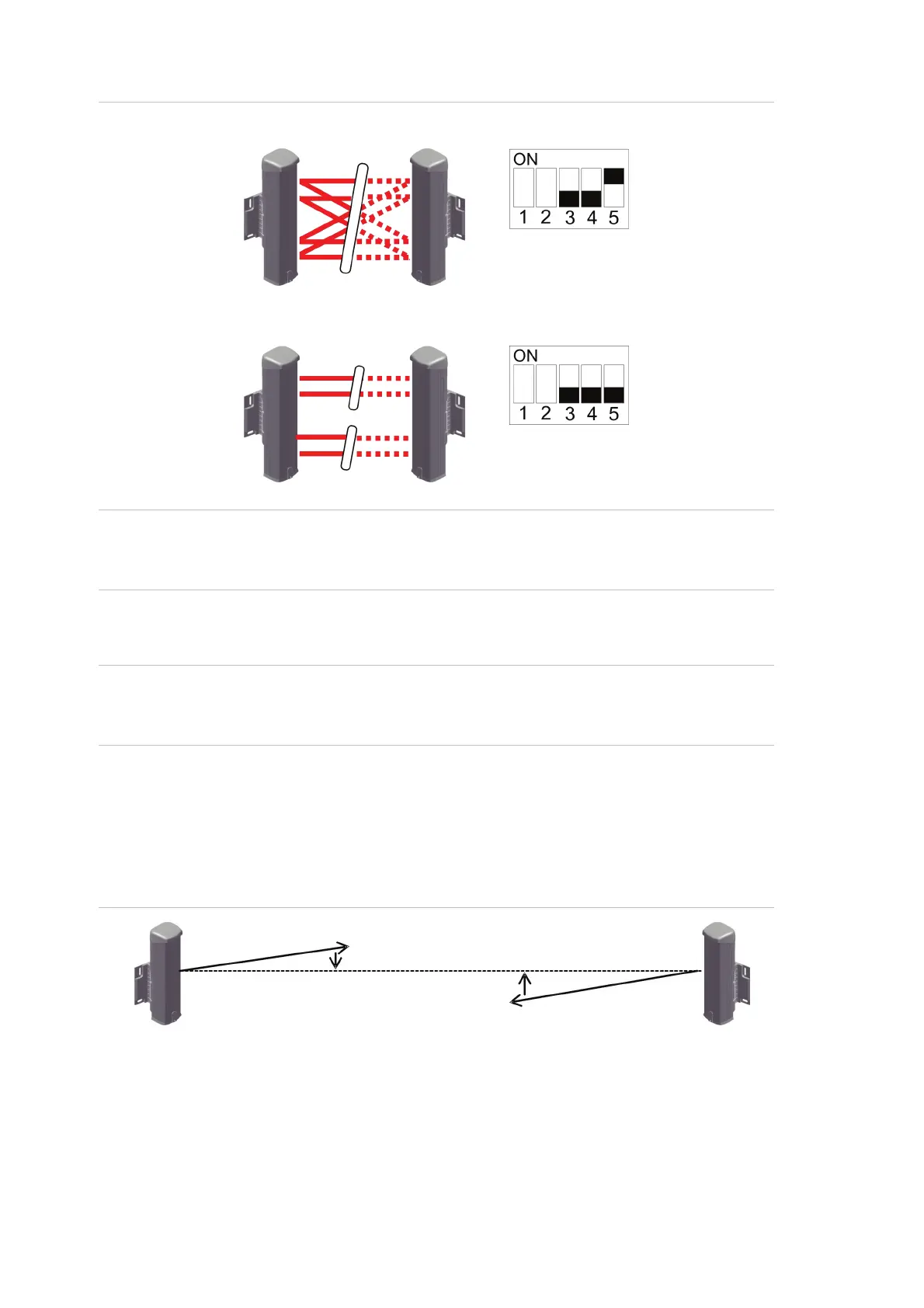Figure 10: Operation modes
“AND” mode:
“OR” mode:
Caution: Adjust the intrusion alarm response time by using the potentiometer as
described in “Response time” on page 23. It will adapt the detection sensitivity of
the barrier to the environment. A long response time decreases the sensitivity.
Note: Mode selection is only available in all 2 cell modules beams (SB450-N and
SB4100-N), except for the SB4200-N, which only supports the “AND” mode
Caution: The selected operating mode is activated during barrier power-up. Any
change of appropriate the DIP switch setting has no effect until the detector
power supply is reconnected.
Single module alignment and settings
Optical alignment
Figure 11: Optical alignment
This alignment consists in lining up the optical axes of the modules installed
facing each other.
This basic alignment adjustment is performed for each module using the
integrated sighting system.
12
SB Series AIR Beam Detectors Installation Manual