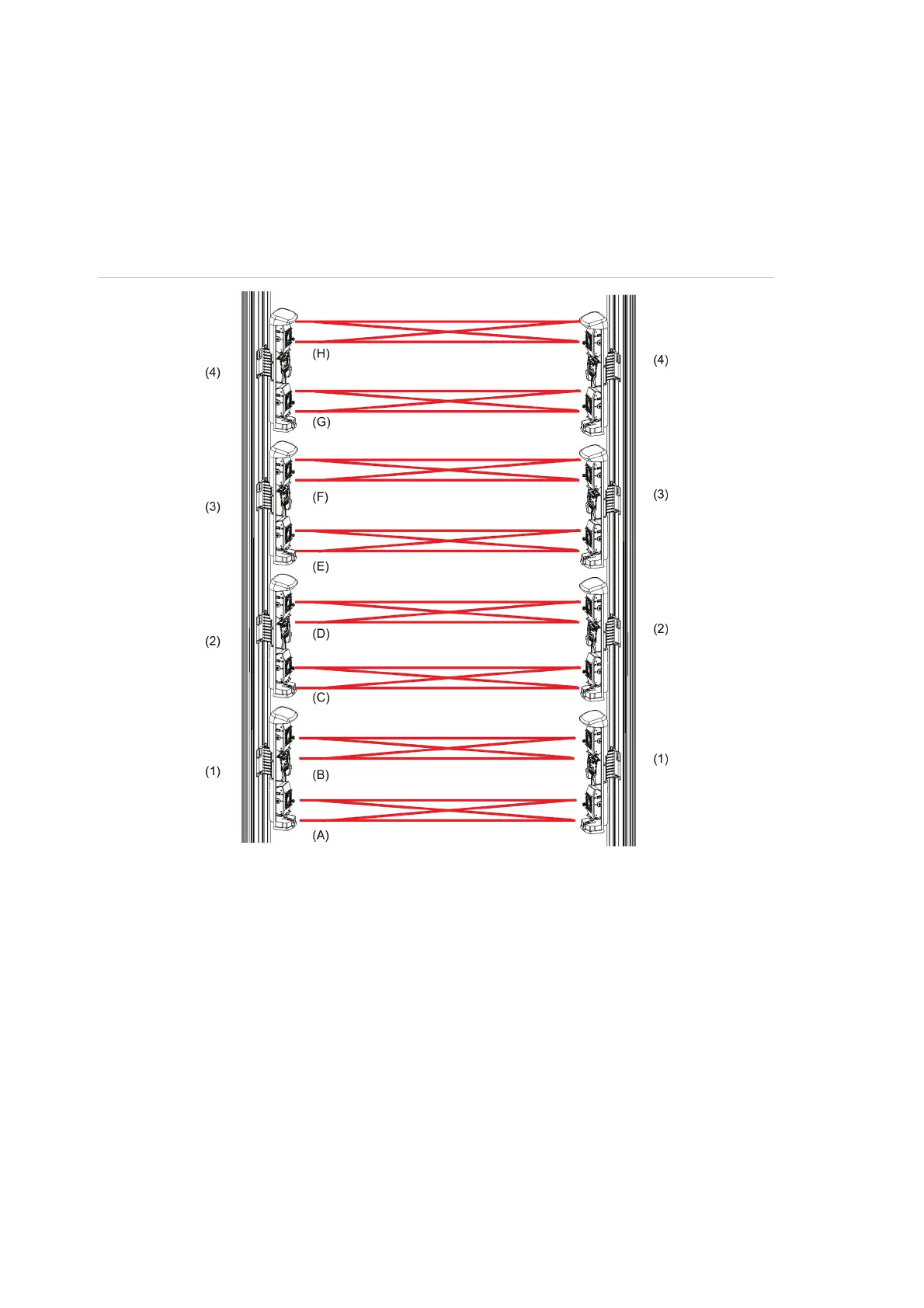Column alignment
Alignment of the columns: start by aligning the cells with the integrated optical
sight on each cell for each module (see “Single module alignment and settings”
on page 12).
Optimization of synchronized barriers alignment
Figure 21: Optimization of synchronized barriers alignment
(1) to (4) Modules 1 to 4 (A) to (H) Cells 1 to 8
1. Power cycle the modules in the barrier.
- The buzzer beeps 1 time for SB250-N and SB450-N.
- The buzzer beeps 2 times for the SB2100-N and SB4100-N.
- The buzzer beeps 3 times for the SB4200-N.
The red LED blinks for 5 to 10 s during the initialization of the column.
2. Press “Select” button of “Master” module (for at least 2 seconds) until the
buzzer of “Master” module beeps twice.
The red LED blinks once and the buzzer sounds one long beep on “Master”
module to indicate the alignment of the bottom cell.
22
SB Series AIR Beam Detectors Installation Manual