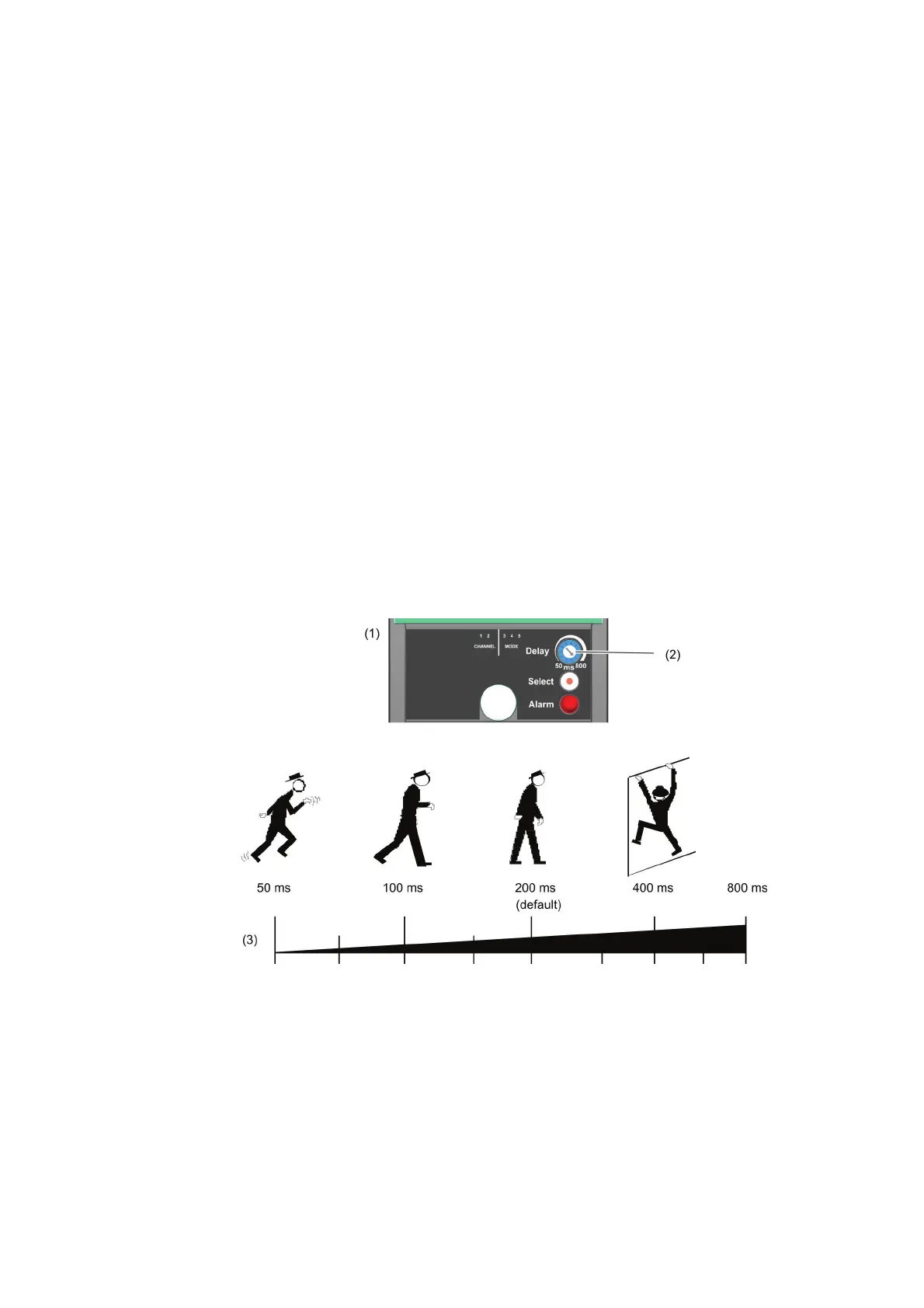3. Rotate and readjust the cell until the buzzer sounds a continuous beep and
the red LED stays lit.
Note: SB250-N, SB2100-N, SB450-N and SB4100-N are aligned cell by cell.
SB4200-N is aligned module by module (two cells of the same module at the
same time).
See “Alignment status indication” on page 14 for status indication details.
4. Move on to the next cell by pressing “Select” button of “Master” module, the
blinks of the red LED and the beeps of the buzzer indicate the number of the
cell to be aligned.
Rotate and readjust the cell until the buzzer sounds a continuous beep and
the red LED stays lit.
To leave the alignment mode, push “Select” button of “Master” module for more
than 2 seconds until the buzzer beeps two times.
Response time
Set the response time of the intrusion alarm by using the potential-meter of
“Master” module.
This allows the sensitivity of the barrier to be adapted to its environment. A long
response time reduces the sensibility of the barrier.
(1) “Master” module (2) Potentiometer to set the
response time of the
intrusion alarm
(3) Response time
SB Series AIR Beam Detectors In
stallation Manual 23