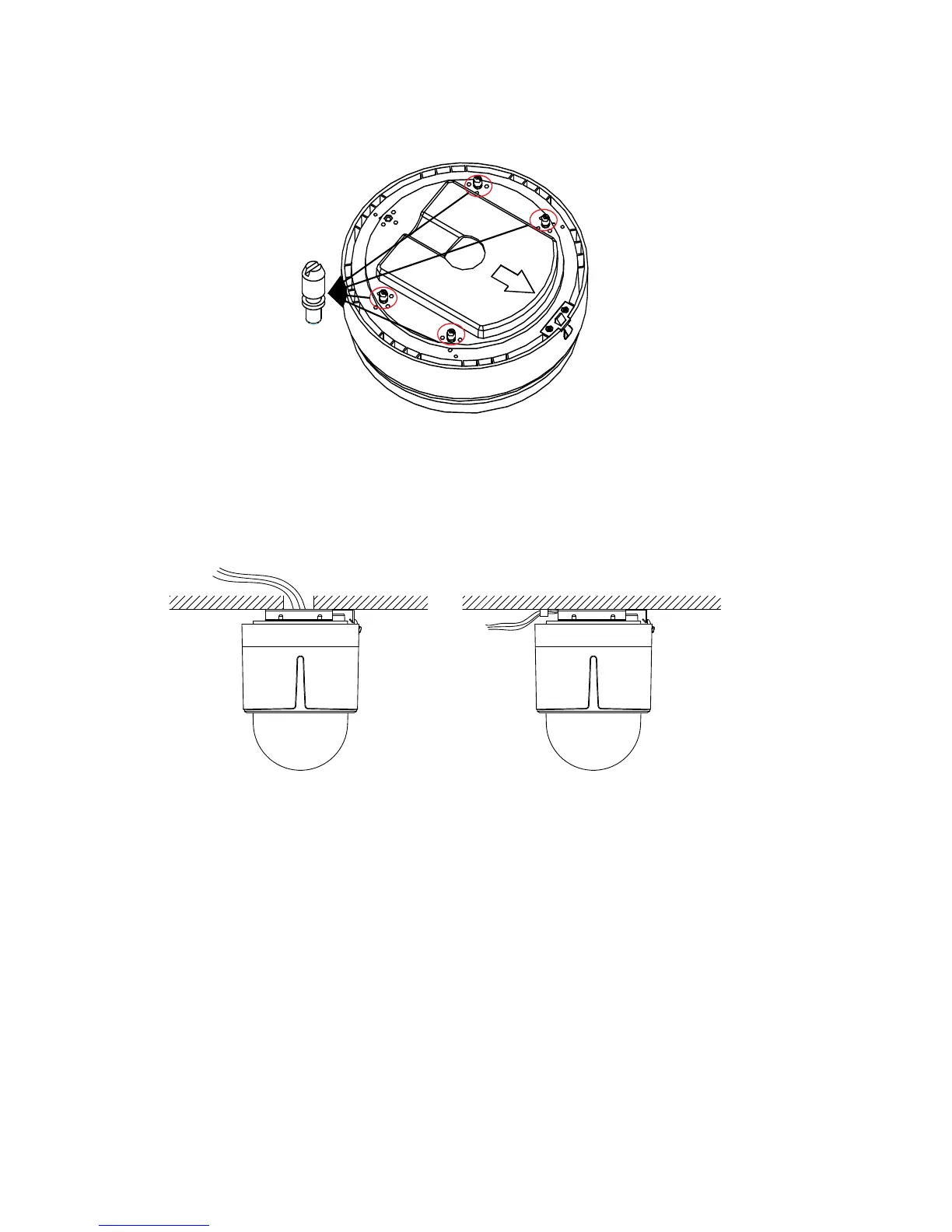2. Wire the dome.
Route the cables of dome either from the top or the side
of the back box. For the cables routed from the top of
the back box, you must drill a cable hole in the ceiling.
3. Surface mounting:
A. Rotate the lower dome counterclockwise to separate
it from the back box.
B. Remove the protective lens cover, foam and sticker
from the dome drive.
C. Set the address and baud rate for the PTZ dome.
D. Attach the lower dome to the back box and rotate it
clockwise to secure it.