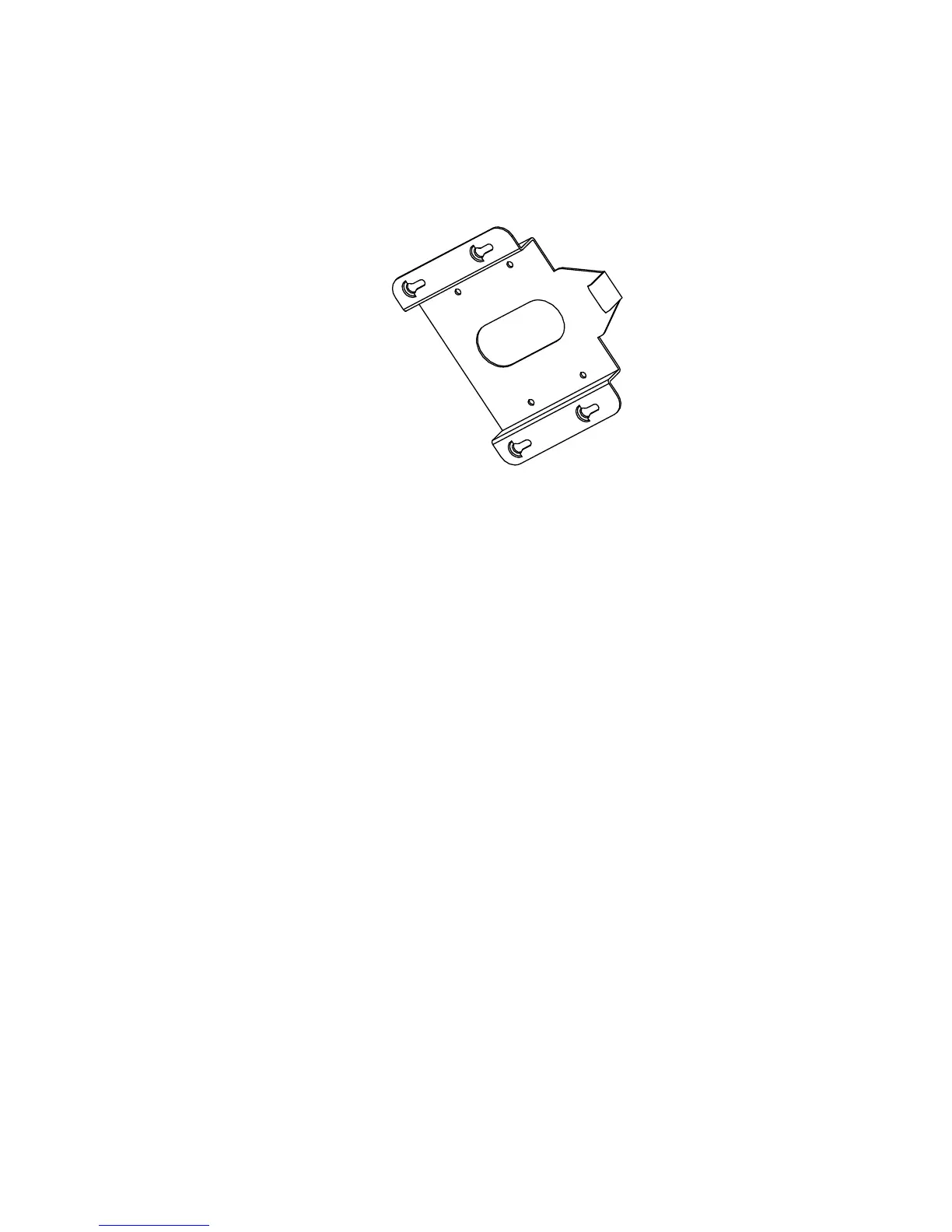Installation Guide 47
E. Use the mounting base as a template to mark four
screw holes onto the ceiling.
F. If you route cables from the top of the back box,
mark the cable hole on the ceiling and drill a hole.
G. Secure the mounting base to the ceiling with Phillips
screws.
If the PTZ dome is installed onto a wooden wall,
use the Phillips screws to secure the mounting
base.
If the dome is installed onto the cement wall, drill
four mounting holes, 5 mm in size, onto the
mounting surface according to the hole locations.
Then insert the cement screws (not included) into
the holes and tighten.