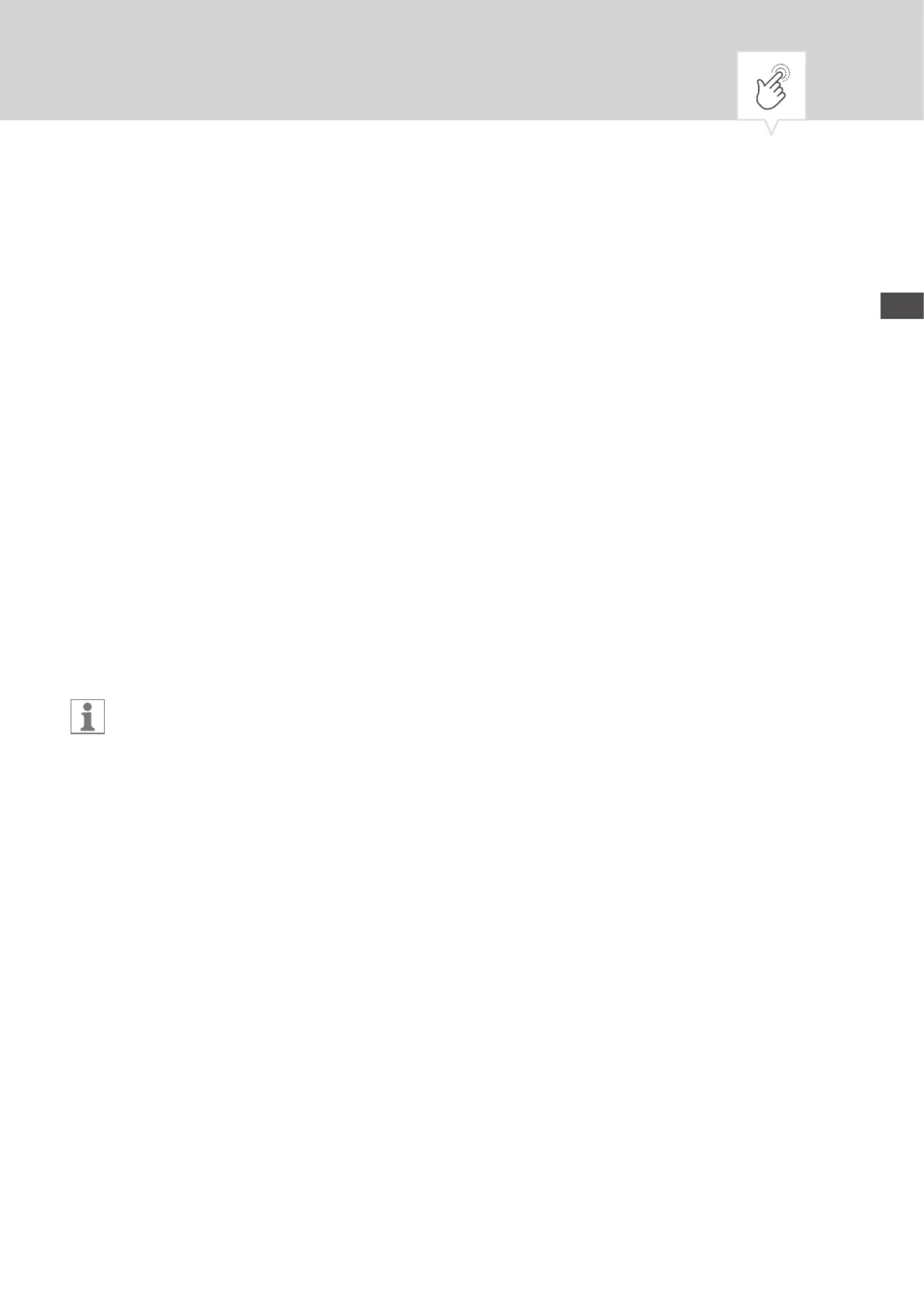EN
1. Press the
Menu
button:
2. Select
Program
and conrm
with
OK.
For clarication of the following action steps, see ow chart.
3. Select
New
and conrm with
OK
.
4. In step
With Date?
,specify whether the device is to be activated on a certain date and - if yes -
conrm with
OK
(also refer to Seite 52).
5. Select
Impulse
and conrm with
OK
.
6. Enter hour and minute of the start time (+/-) and conrm each with
OK
.
NOTE: The data for sunrise and sunset should be considered in connection with the astro-variant.
The choice of these parameters is between 11 p.m. and midnight.
7. Enter hour(s), minute(s) and second(s) of the impulse duration (+/-) and conrm each with
OK
.
8. Set the weekday(s) (+/-) to which the switching time should apply, and conrm with
OK
.
NOTE: The weekdays 1-5, 6-7 and 1-7 are preset. Individual weekdays can be set (+/-) under
"Select days".
9. Select channel
(1)
(+/-) for which the impulse should be set, and conrm with
OK
.
NOTE: The plus sign stands for active, the minus sign for an inactive channel.
10. Select
YES
to create an additional switching command or select
NO
to determine the possible
priority
(2)
.
(1)
The channel selection is only available with 2-channel timers
(2)
The choice of priority is only possible in advanced mode; refer to „Dening prioritisation of programs“
auf Seite 61.
57