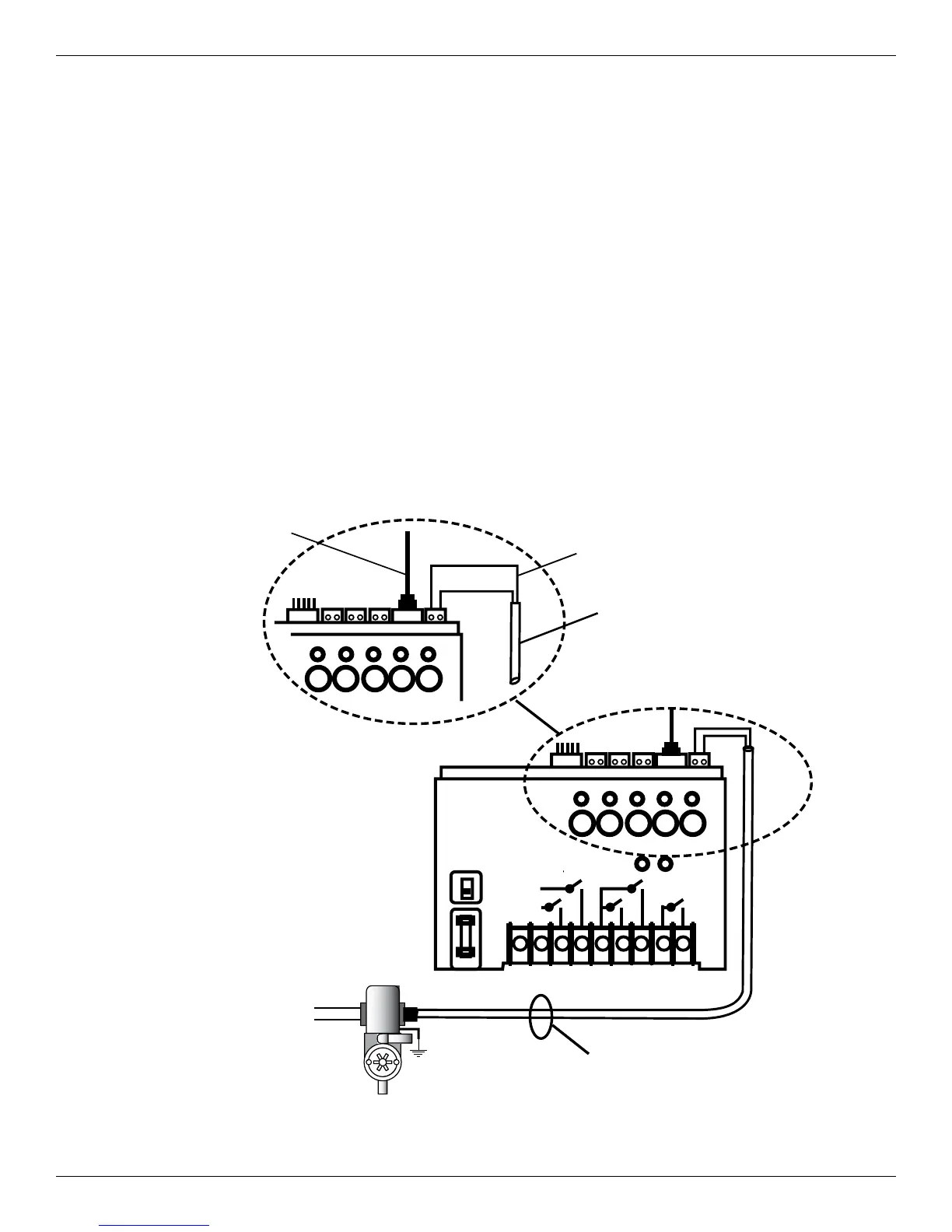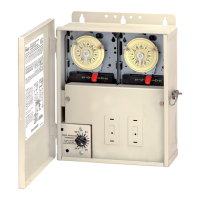www.intermatic.com
30
MultiWave Control System Installation Guide
Variable Speed Pumps
Connecting a Pentair Variable Speed Pump Communication Cable
to Receiver
If you have a Pentair Variable Speed Pump, follow this procedure to connect the variable speed
pump communication cable to the receiver. This enables the pump to communicate with the
receiver.
1. Make sure power is off at the receiver and variable speed pump.
2. Connect the twist-lock connector end of the communication cable to the variable speed
pump.
3. Connect the green wire from the unattached end of the communication cable to the
connector terminal next to the Cat 5 cable. See Figure 4-11.
NOTE: Be sure to observe polarity when connecting the variable speed pump cable wires.
4. Connect the yellow wire from the cable to the connector terminal next to the green wire. See
Figure 4-11.
1 2 3
4 5
1
2
3
4 5
1 2 3 4 5 6
7
8 9
Cable
Connection
Polarity
Pump Communication Cable
Green
Yellow
Green
Yellow
Cat 5
Cable
120V
240V
Wire to panel – see
Pump Instructions
Jacketed Cable with Twist-Lock
Connector supplied by pump
manufacturer.
Figure 4-11. Connecting variable speed pump wiring.
