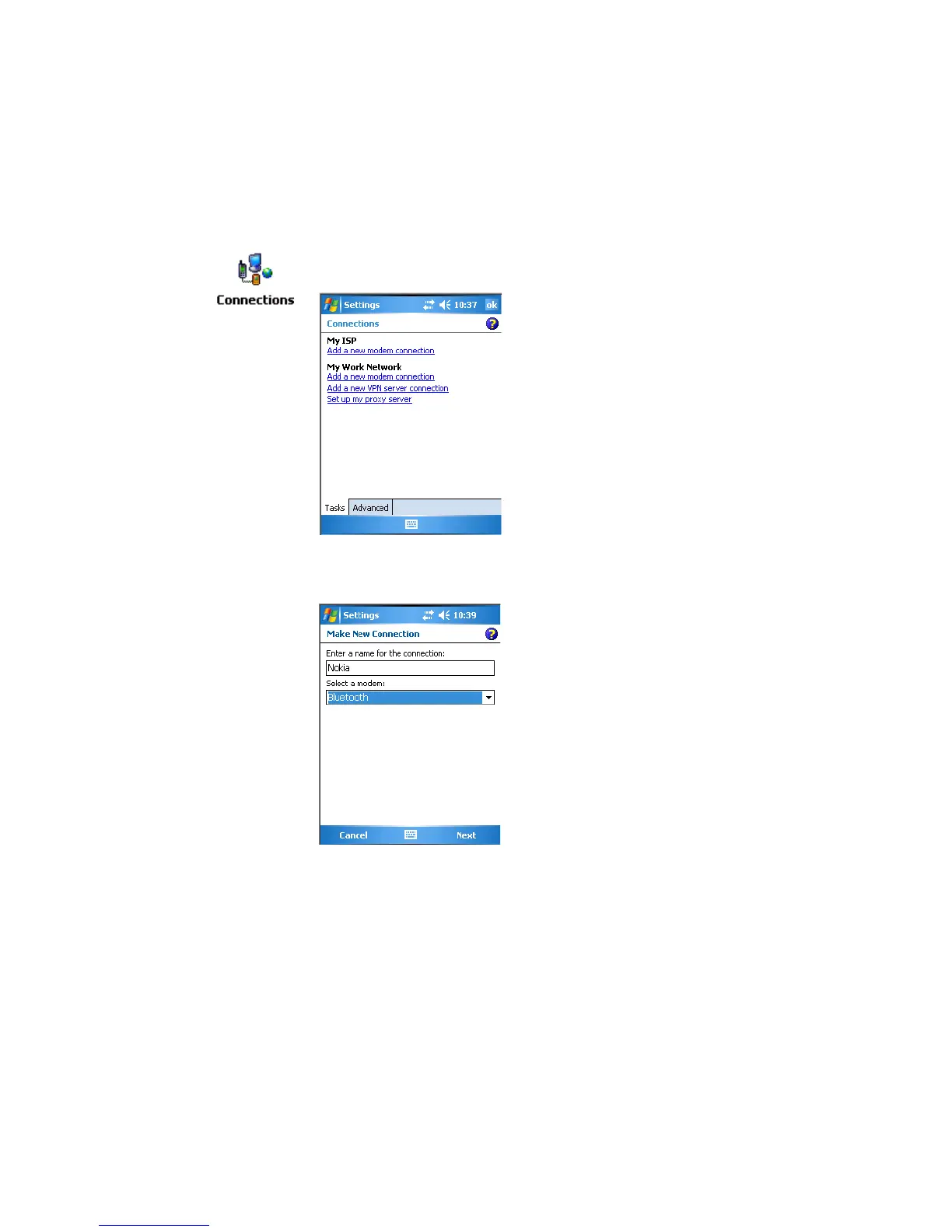Chapter 5 — Network Support
126 CN3 Mobile Computer User’s Manual
Before you connect to the network, make sure Bluetooth is enabled on your
CN3 so you can find and connect to remote devices. Go to “Personal Area
Networks” on page 114 for information. Once connected, you should be
able to browse Internet websites and use other online resources.
To establish a Bluetooth connection between your CN3 and your mobile phone, then
establish a dial-up networking session with your wireless network
2 Enter a name for the connection, such as “Nokia.” In the Select a
modem list, select “Bluetooth,” then tap Next to continue.
1 Tap Start > Settings > the Connections tab > the Connections icon,
then tap Add a new modem connection.