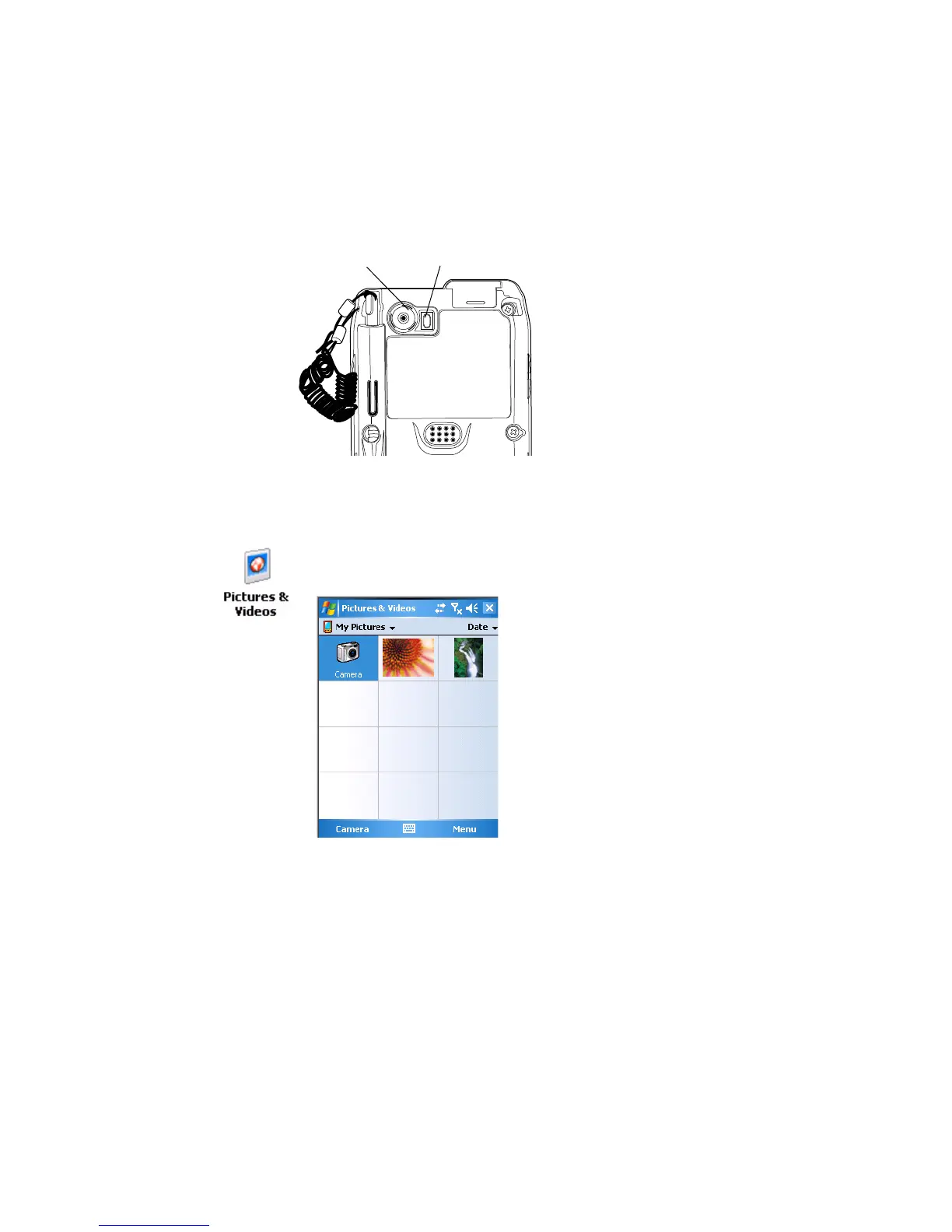Chapter 1 — Using the Computer
CN3 Mobile Computer User’s Manual 13
Using the Color Camera
The 1.3 megapixel color camera with flash is an optional feature that is
factory-installed into the upper back of the CN3, as shown in the following
illustration. You can take photos in either high-resolution or a compressed
formats, with resolutions up to 1200x1024 pixels.
Images are saved as .jpg files and stored in the “/My Documents/My
Pictures” folder.
To take a picture with the camera
3 Using the screen display as a viewfinder, move the camera until you have
the image you want to capture.
1 Tap Start > Programs > the Pictures & Videos icon.
2 Tap the Camera option in the grid or tap Camera in the taskbar.