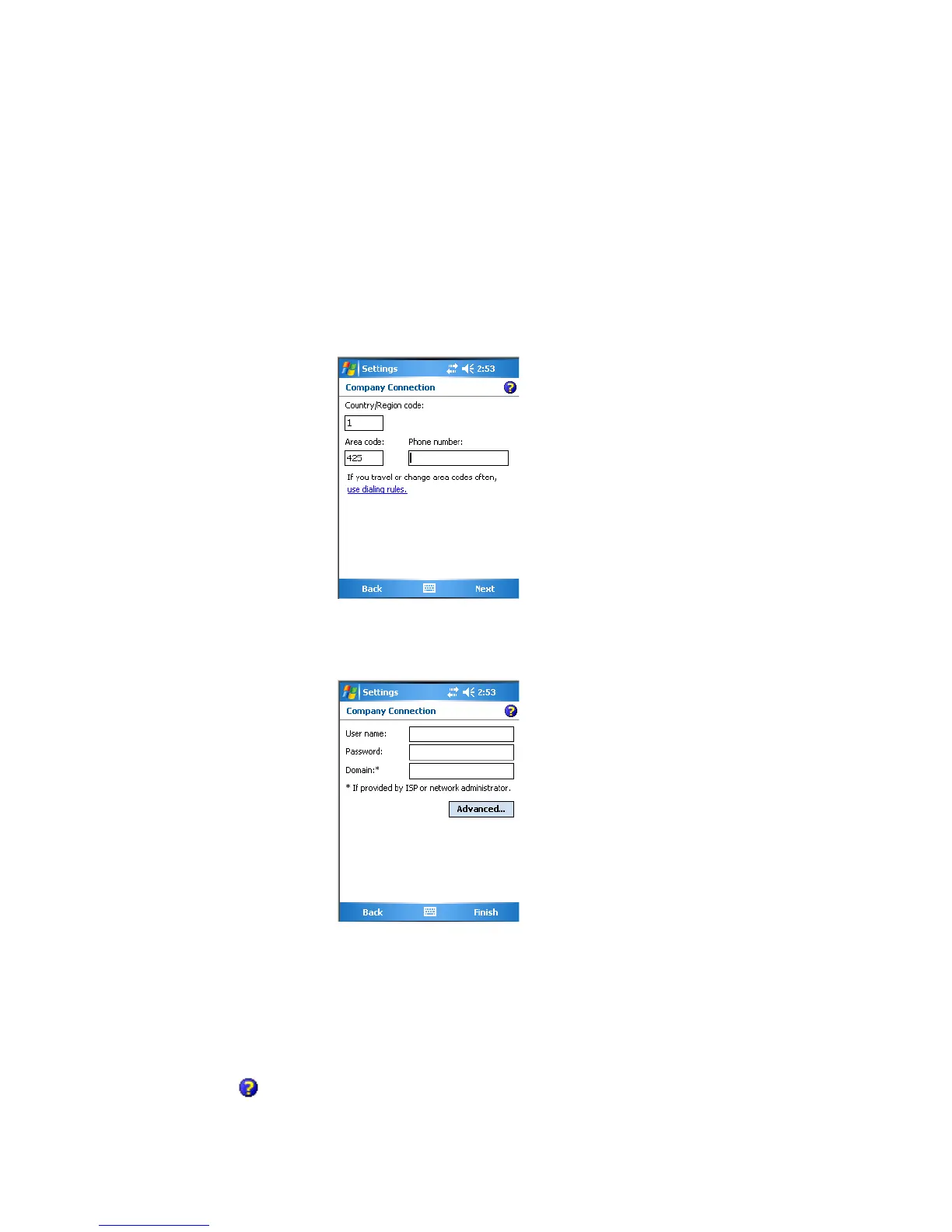Chapter 5 — Network Support
CN3 Mobile Computer User’s Manual 147
• Enter the APN provided by your mobile phone service provider.
• When using dialing rules, phone numbers are entered differently. To
use additional numbers, such as a “9” to dial from an office complex
or hotel, you must use additional dialing rules or change dialing
patterns. See the “Create Dialing Rules” online help for information.
a In Country/Region code, enter the appropriate code when dialing
internationally. For more information, contact an operator at your
local phone company.
b In Area code, enter the area code, if needed.
c Enter the Phone Number, then tap Next to continue.
d Enter the user name, password, and domain (if provided by an ISP or
your network administrator). If a domain name was not provided, try
the connection without entering a domain name. Tap Finish.
Creating a VPN Server Connection to Work
A VPN connection helps you to securely connect to servers, such as a
corporate network, via the Internet. Ask your network administrator for the
following: user name, password, domain name, TCP/IP settings, and host
name or IP address of the VPN server
To view additional information for any screen in the wizard or while
changing settings, tap the Help icon.