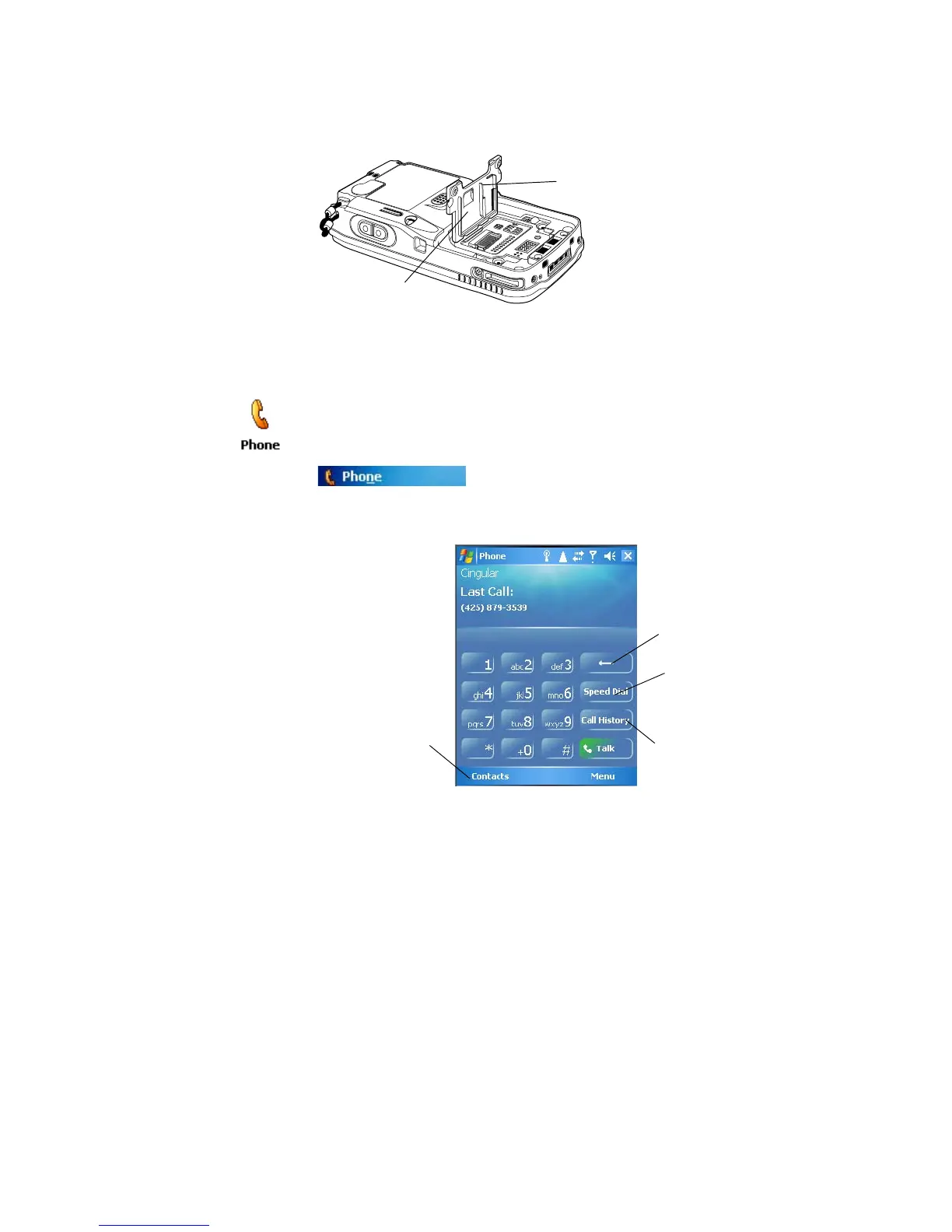Chapter 5 — Network Support
CN3 Mobile Computer User’s Manual 139
Once the door to the miniSD is opened (for changing, installing, or
removing the SIM or miniSD card); a cold-boot is performed.
Using the GSM/EDGE Phone
To access the application that processes your phone calls
Tap the appropriate keys to enter a telephone number, then tap Tal k to dial
the number shown above the keypad.
To use the Speed Dial feature
•Tap Speed Dial to select a telephone number with which the CN3 is to
dial automatically.
•Tap Start > Settings > the Phone desktop icon from the Personal tab,
or
•Tap Start > Phone.
miniSD/SIM door
SIM card slot
Tap this to backspace one digit
Tap this to select a
Tap this to view previous calls
Tap this to access the
Contacts application
previously dialed number