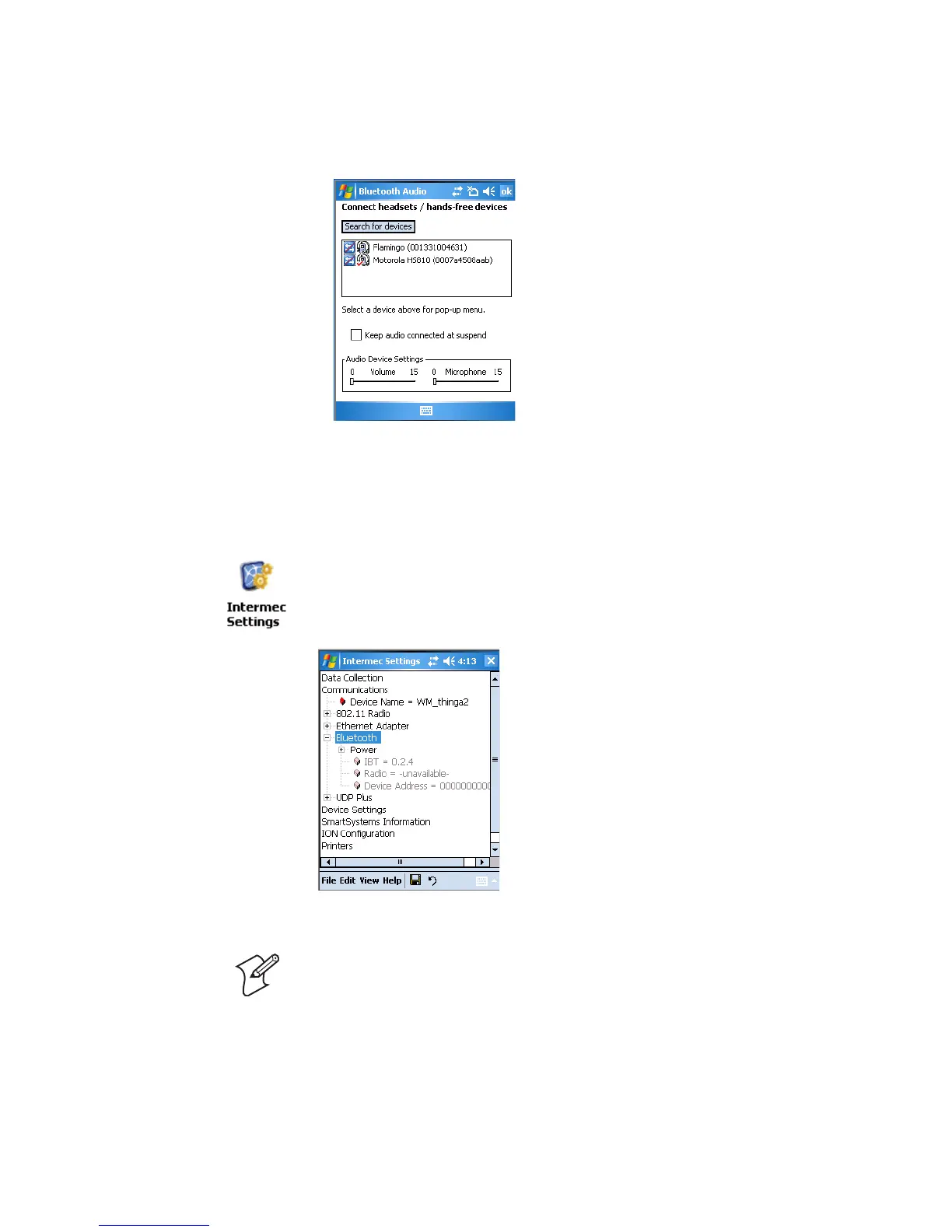Chapter 5 — Network Support
CN3 Mobile Computer User’s Manual 125
5 When connection is established, the “connected/disconnected” status
changes to that of a “connected” status and the Audio Device Settings
are enabled to adjust settings of the connected Bluetooth audio device.
Configuring Bluetooth Using Intermec Settings
You can also configure your Bluetooth communications using Intermec
Settings.
To configure Bluetooth using Intermec Settings
Connecting with Bluetooth
Make sure Bluetooth is enabled on your mobile phone. For example, with
the Nokia 3650, go to its menu, select Connect > Bluetooth, then set My
phone’s visibility to “Shown to all.”
1 From the CN3 desktop, select Start > Settings > the System tab > the
Intermec Settings icon.
2 Tap (+) to expand Communications, then Bluetooth to configure its
settings.
Note: While these instructions apply to many Bluetooth devices, these
instructions use the Nokia 3650 for example purposes.
Tap the Microphone slider to adjust the
amplification
Tap the Volume slider bar
to adjust the volume
maintain your connection when you suspend the CN3
Check Keep audio connected at suspend to
