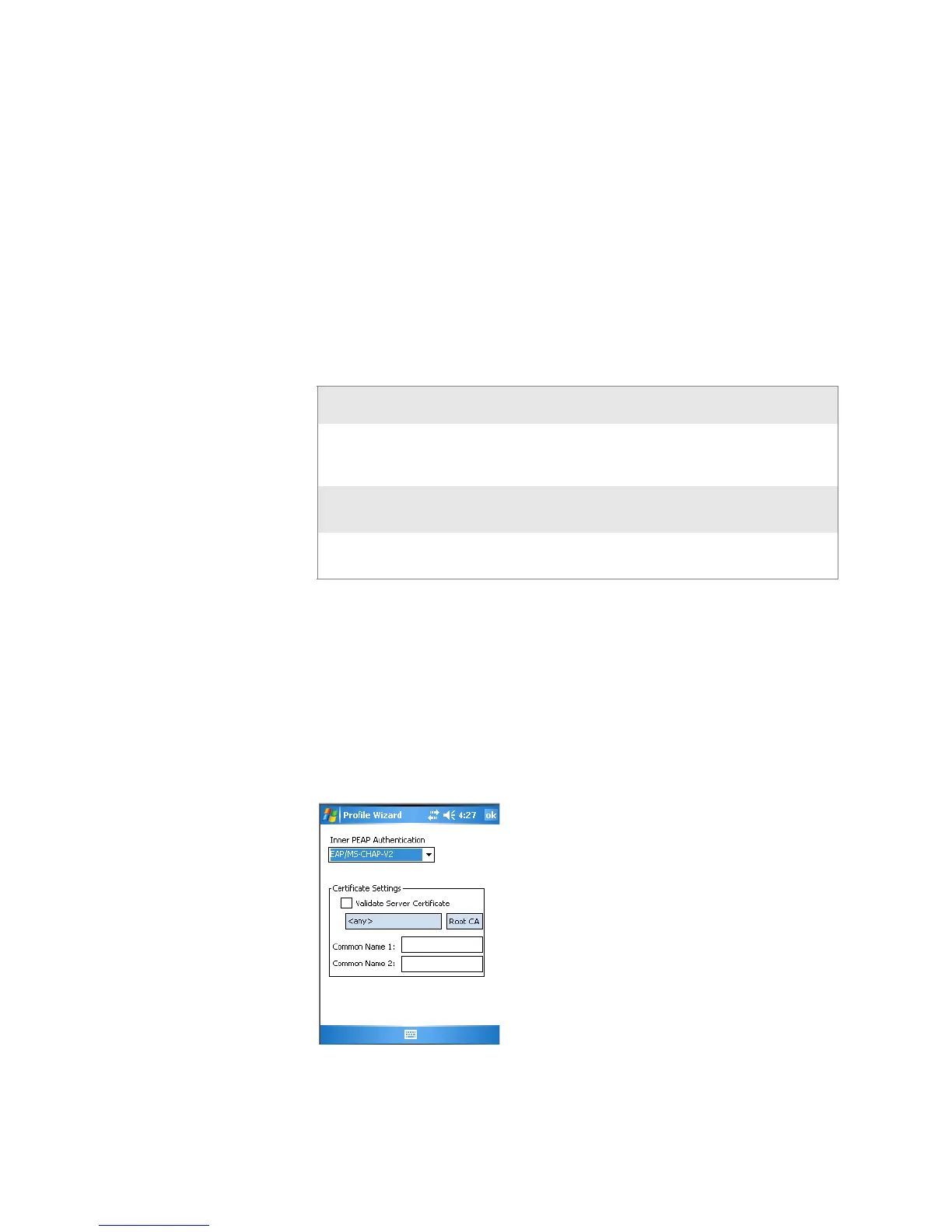Chapter 5 — Network Support
CN3 Mobile Computer User’s Manual 169
3 Select Prompt for password to have the user enter this password each
time to access the protocol; or leave Use following password as selected
and enter your unique password to use the protocol without entering a
password each time you use your CN3.
4 Tap Get Certificates to obtain or import server certificates (page 173).
5 Tap Additional Settings to assign an inner PEAP authentication and set
options for server certificate validation and trust.
To configure additional PEAP settings
1 Select a method from the Inner PEAP Authentication drop-down list.
2 Check Validate Server Certificate to verify the identity of the
authentication server based on its certificate when using PEAP.
3 Tap Root CA, select a root certificate, then OK to close.
4 Enter the Common Names of trusted servers. If these fields are left
blank, the client will accept any authentication server with a valid
certificate. For increased security, you should specify exactly which
authentication servers you expect to use.
5 Tap ok to return to the Security page.
PEAP Authentication Methods
Method Description
EAP/MS-CHAP-V2 Authenticates against a Windows Domain Controller and
other non-Windows user databases. This is Microsoft's
implementation of PEAP.
EAP/Token Card Use with token cards. The password value entered is never
cached. This is Cisco's implementation of PEAP.
EAP/MD5-Challenge Message Digest 5. A secure hashing authentication
algorithm.