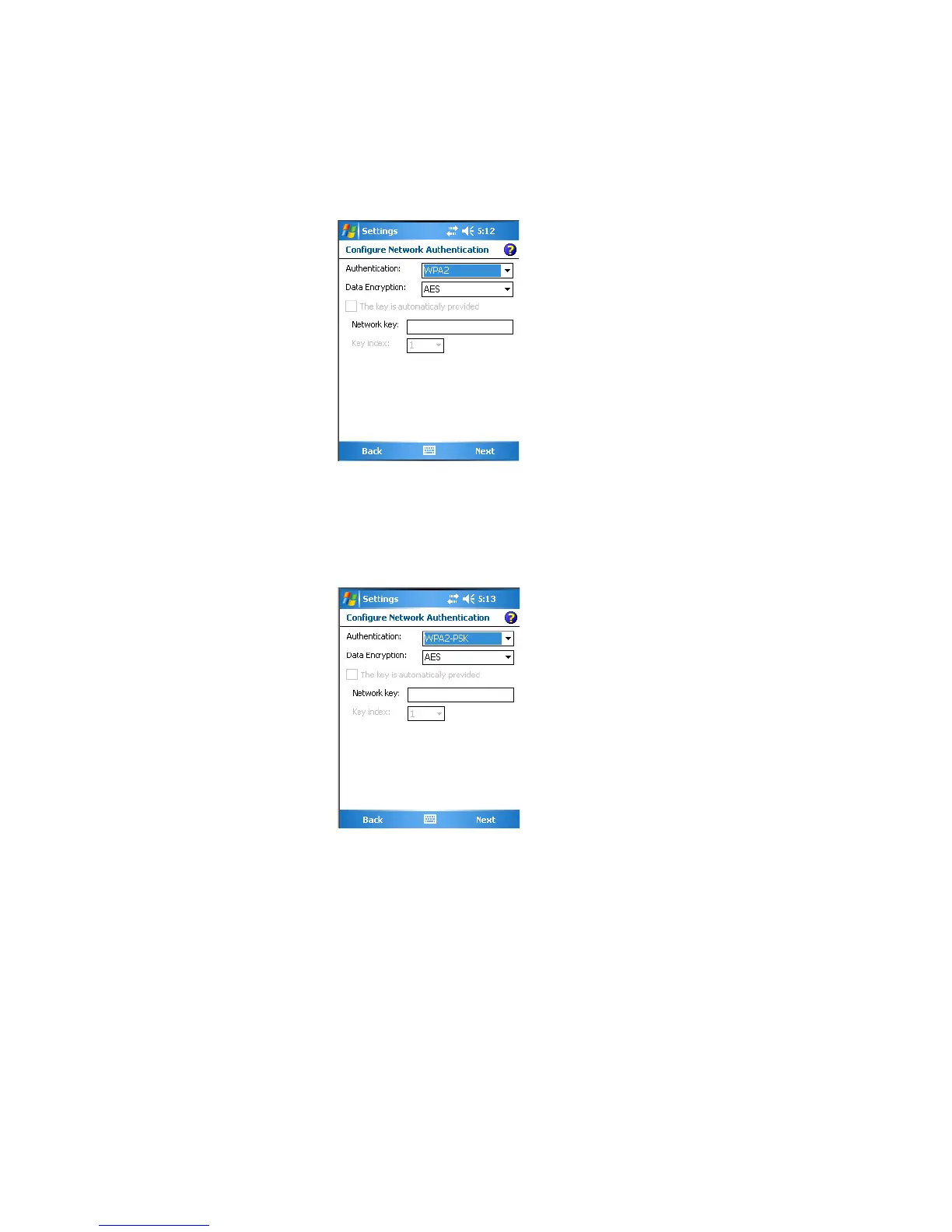Chapter 5 — Network Support
CN3 Mobile Computer User’s Manual 183
To enable WPA2 authentication
•Set Authentication to “WPA2.”
•Set Data Encryption to either “AES” or “TKIP.”
• Enter the new Network key.
To enable WPA2 authentication using a preshared key
•Set Authentication to “WPA2-PSK.”
•Set Data Encryption to either “AES” or “TKIP.”
• Enter the new Network key.
6 Tap Next, select either “PEAP” or “Smart Card or Certificate” for the
EAP type, then tap Properties to adjust its settings.