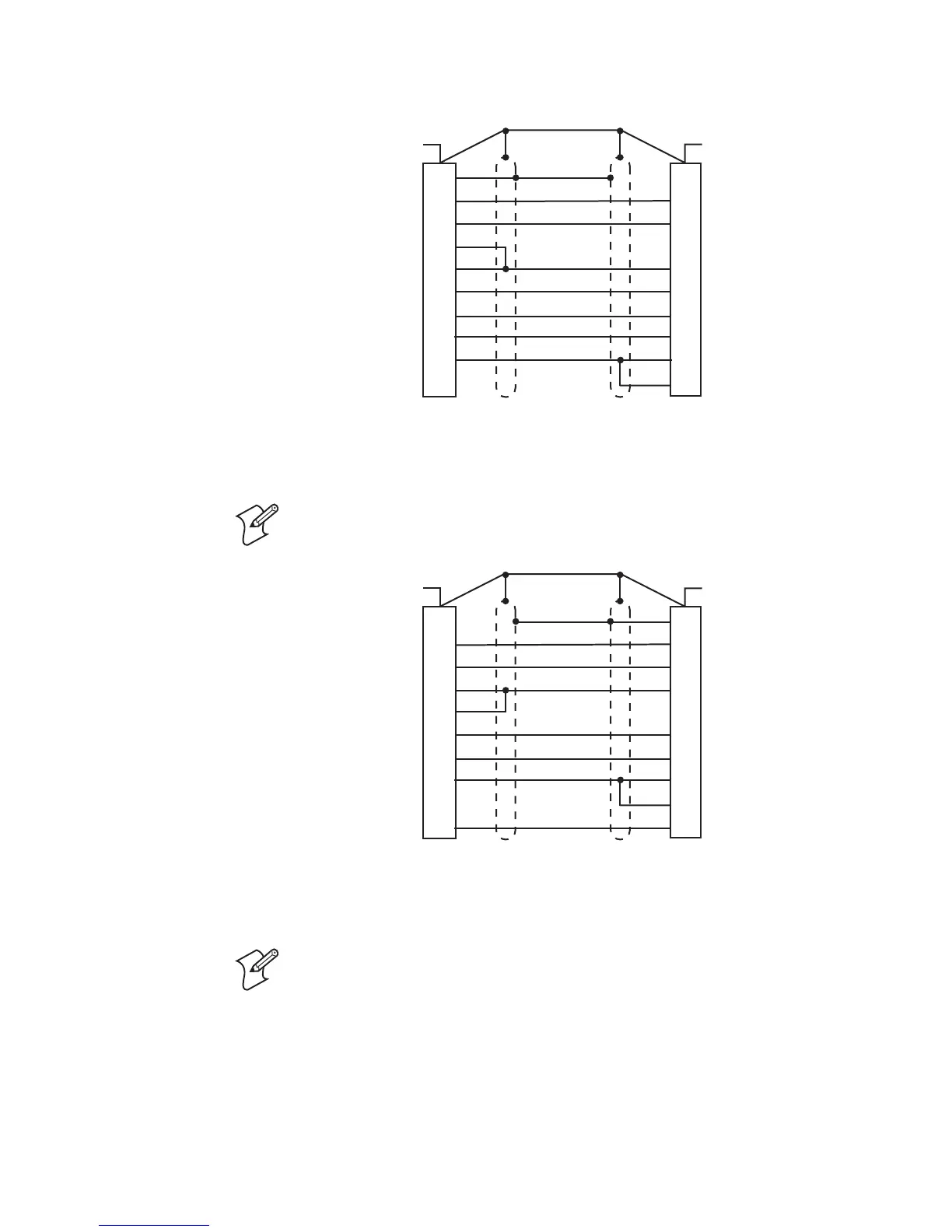Appendix C— Communications Reference
100 3400, 3440, and 3600 Bar Code Label Printer User’s Manual
Shield
PC
Printer
25-Pin (Socket) D-Sub
Metal Backshell
25-Pin (Plug) D-Sub
Metal Backshell
Chassis Ground
Transmitted Data
Received Data
Request to Send
Clear to Send
Data Set Ready
Ground
Data Terminal Ready
Carrier Detect
Chassis Ground
Received Data
Transmitted Data
Carrier Detect
Data Terminal Ready
Ground
Data Set Ready
Clear to Send
1
2
3
4
5
6
7
20
8
1
3
2
8
20
7
6
4
5
3XXXU010.eps
RS-232 null modem cable for PC/XT: This illustration shows the pin assignments for
the RS-232 null modem cable for the PC/XT (P/N 048668).
Note: The metal backshell is connected directly to the shield to achieve
electrostatic discharge (ESD) immunity.
Shield
PC
Printer
9-Pin (Socket) D-Sub
Metal Backshell
25-Pin (Plug) D-Sub
Metal Backshell
Received Data
Transmitted Data
Clear to Send
Request to Send
Data Terminal Ready
Data Set Ready
Carrier Detect
Ground
Chassis Ground
Transmitted Data
Received Data
Carrier Detect
Data Set Ready
Data Terminal Ready
Clear to Send
Request to Send
Ground
2
3
8
7
4
6
1
5
1
2
3
8
6
20
5
4
7
3XXXU011.eps
RS-232 null modem cable for PC/AT: This illustration shows the pin assignments for
the RS-232 null modem cable for PC/AT (P/N 048693).
Note: The metal backshell is connected directly to the shield to achieve
electrostatic discharge (ESD) immunity.