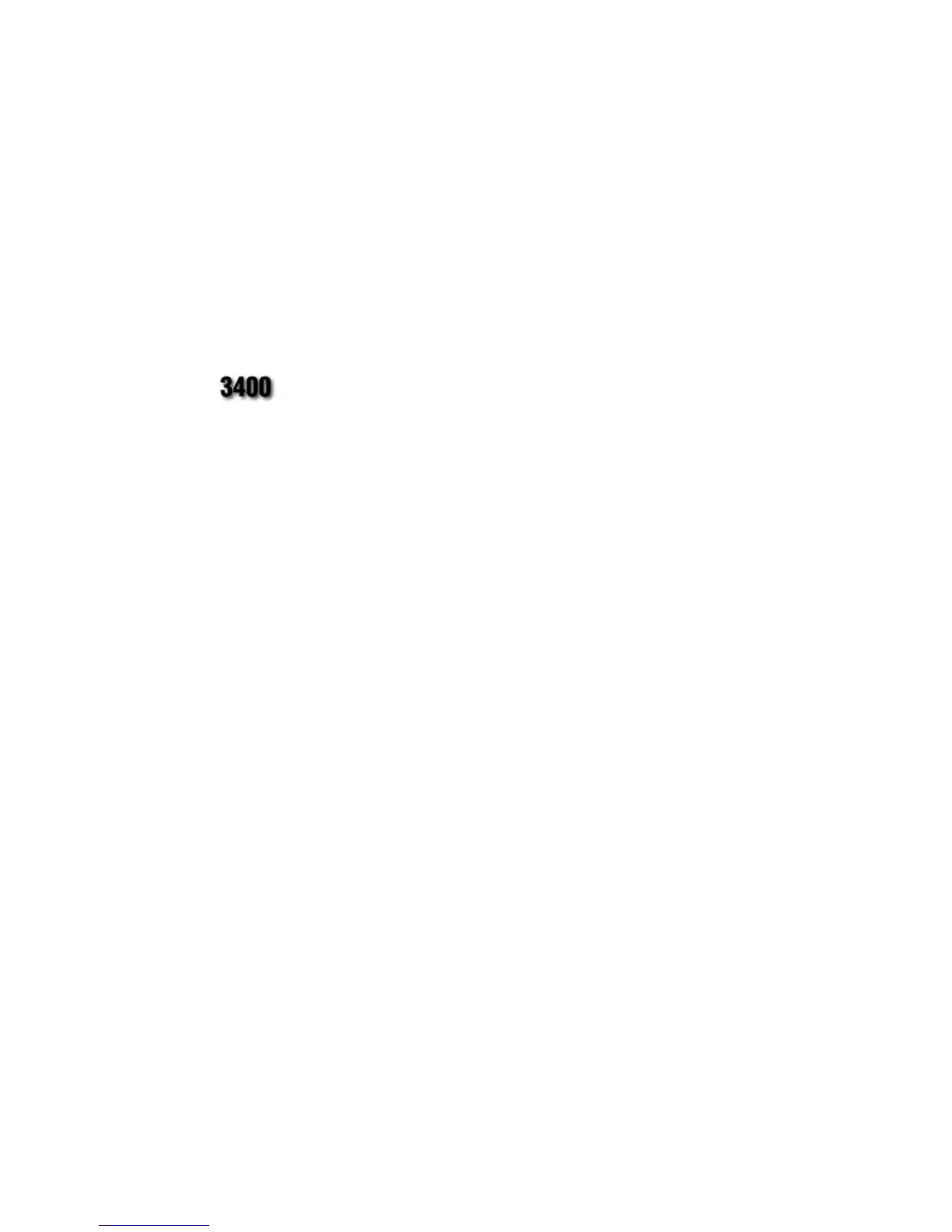Chapter 6— Using Test and Service Mode
3400, 3440, and 3600 Bar Code Label Printer User’s Manual 59
Using the selective transfer command, you can transfer the following label
design attributes from one 3400, 3440, or 3600 printer to another:
• Any specified page or all pages
• Any specified format or all formats
• Any specified font or all fonts
• Any specified user-defined character (UDC) or all UDCs
When you set the printer DIP switches to the setting for selective transfer,
the printer serial port is set at 19,200 baud, even parity, 1 stop bit, and 8
data bits. Set the receiving printer to these communication settings and
power it up in Print mode.
You may set the DIP switch communications settings on the sending
and receiving printers. When you turn the power on in Test and Service
mode, the printer uses the COM setting stored in RAM the last time
the printer was turned on in Run Mode. Set the receive printer to the
same communications DIP switch settings and turn the power on in
Print mode.
To perform selective transfer
1 Turn the On/Off switch to the off position.
2 Press down and hold the Feed/Pause button while turning on the
printer. The hardware configuration test label prints.
3 Connect the serial ports of the sending and receiving ports together with
an RS-232 null modem cable. For help, refer to “Connecting the
Printer to Your System” on page 8 and “Communications Interfaces”
on page 98.
4 Set the DIP switches on the sending printer for selective transfer as
shown in the Test and Service Mode DIP Switch Settings table on page
57.
5 Press the Feed/Pause button on the receiving printer and then on the
sending printer to initiate selective transfer.
6 Exit Test and Service mode by turning the printer power off and
returning all DIP switches to their original settings.
Resetting the Memory on Your Printer
Use memory reset if you want to return your printer to its default
configuration or if you need to increase the amount of memory available in
your printer. You can also use memory reset to clear pages and formats,
user-defined characters and fonts, configurations, tables, or all of these
parameters.