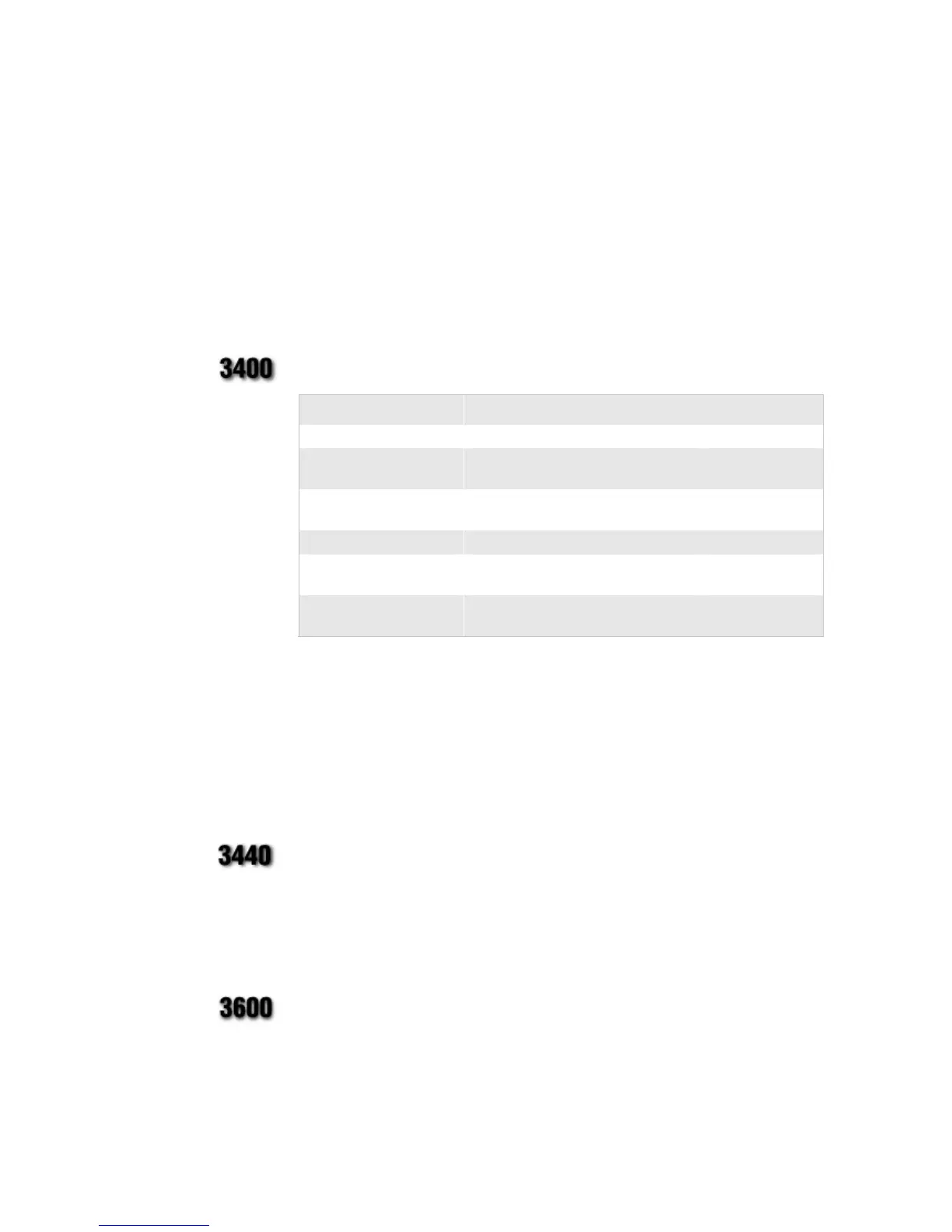Appendix A— Specifications
78 3400, 3440, and 3600 Bar Code Label Printer User’s Manual
Printer Options
This page contains a list of the options you can use with the printer along
with a brief description. Consult your Intermec representative to order any
option.
Memory Expansion and Fonts
The memory expansion option is different for each printer. See the section
that applies to your printer.
3400 Printer
Printer Model Memory Part Number
3400A 128K Expanded Memory EPROM 060944
3400B, 3400C, 3400D 2 Meg Bitmapped Kanji / Katakana
PCB card
061486S-001
3400B, 3400C, 3400D 6 Meg Bitmapped & Outline Kanji
/ Katakana PCB card
061485S-001
3400C, 3400D 512K Expanded Memory EPROM 062785
3400C, 3400D 2 Meg expansion PCB board for
storage only
067585
3400C, 3400D 8 Meg expansion PCB board for
storage only
067586
The 3400C memory expansion option replaces the 128K of SRAM with
512K of SRAM to hold more fonts or bitmap graphics. It also increases
the printer’s image buffering capabilities. Flash modules in 2, 6, or 8 MB
are available to increase storage capacity.
The kanji/katakana option allows the printer to print Japanese characters
in two Kanji fonts and three Katakana fonts. This option also provides
increased storage capacity.
3440 Printer
You can install a DRAM SIMM module into the SIMM socket on the main
PCB to hold more fonts or bitmap graphics. It also increases the image
buffering capabilities of the printer. Flash SIMM modules are available to
increase storage capacity. You can purchase either module in 4 or 8 MB sizes
only.
3600 Printer
The memory expansion option replaces the 128K of SRAM with 512K of
SRAM to hold more formats, fonts, or bitmap graphics. It also increases the
image buffering capabilities of the printer.
