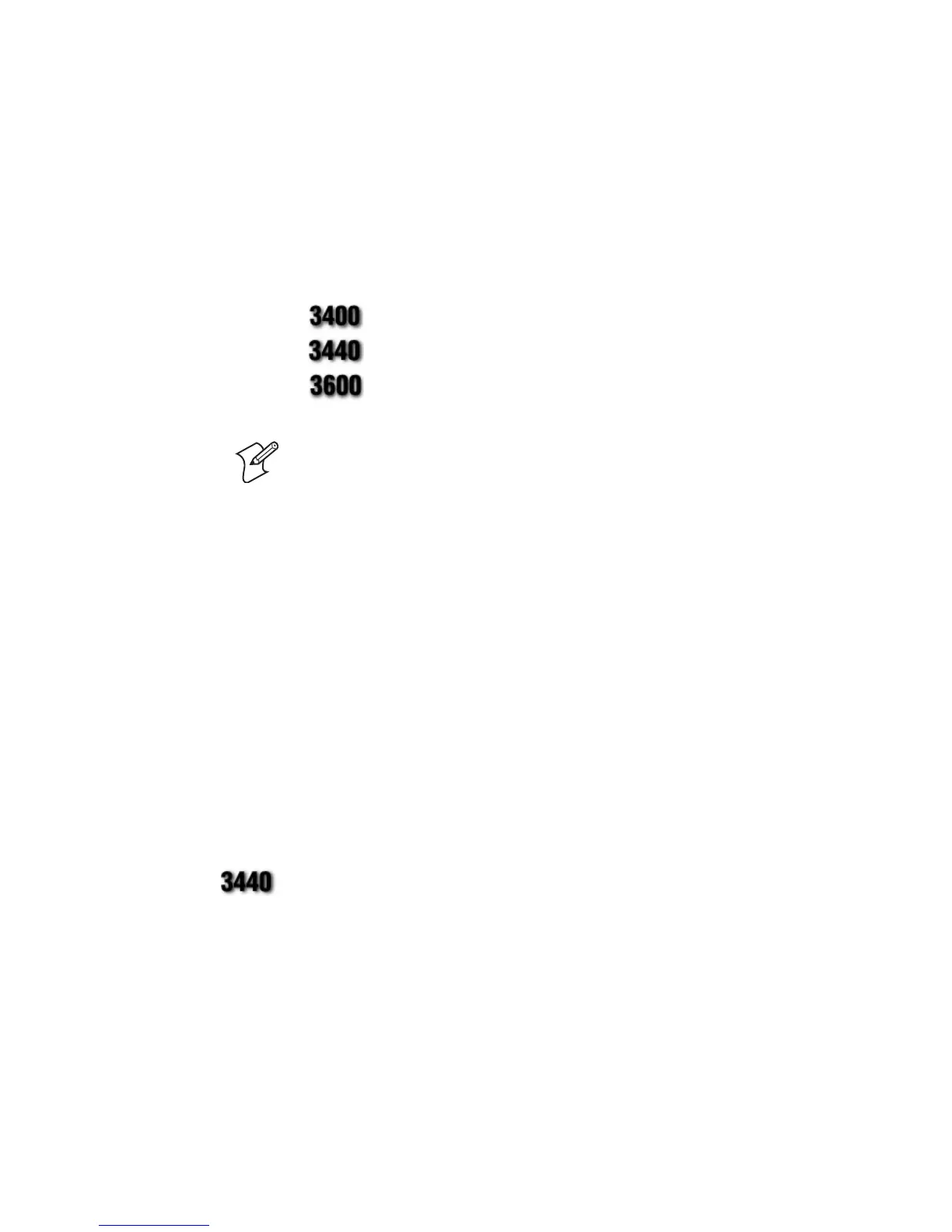Chapter 1— Getting Started
2 3400, 3440, and 3600 Bar Code Label Printer User’s Manual
Using This Manual
Use this manual to learn about your Intermec 3400, 3440, or 3600
printer. Although the three printers are almost identical in form and
function, they do have some small differences.
Throughout this manual you will find these icons next to information that
pertains to a specific printer model.
Identifies information that is unique to the 200 dpi 3400 printer.
Identifies information that is unique to the 400 dpi 3440 printer.
Identifies information that is unique to the 200 dpi 3600 printer.
Note: The 3440 printer appears in most of the illustrations in this manual.
Getting to Know Your Printer
Features of your printer include:
• support for direct thermal and thermal transfer printing applications.
Chapters 1 and 2 explain how to load both types of media.
• an internal self-strip with integral liner takeup. See Chapter 2,
“Operating the Printer,” for more information.
• an easy-to-use software application called PrintSet. PrintSet makes
configuring your printer, downloading fonts and graphics, and printing
a test label effortless.
• minimal supervision and maintenance.
• support for user-supplied fonts. You can easily download and print user-
supplied fonts. See the PrintSet software application or the IPL
Programming Reference Manual (P/N 066396) for more information.
• support for TrueType. You can easily download and print TrueType
fonts. See the PrintSet software application or the IPL Programming
Reference Manual (P/N 066396) for more information.
Use the following illustrations to familiarize yourself with your printer.