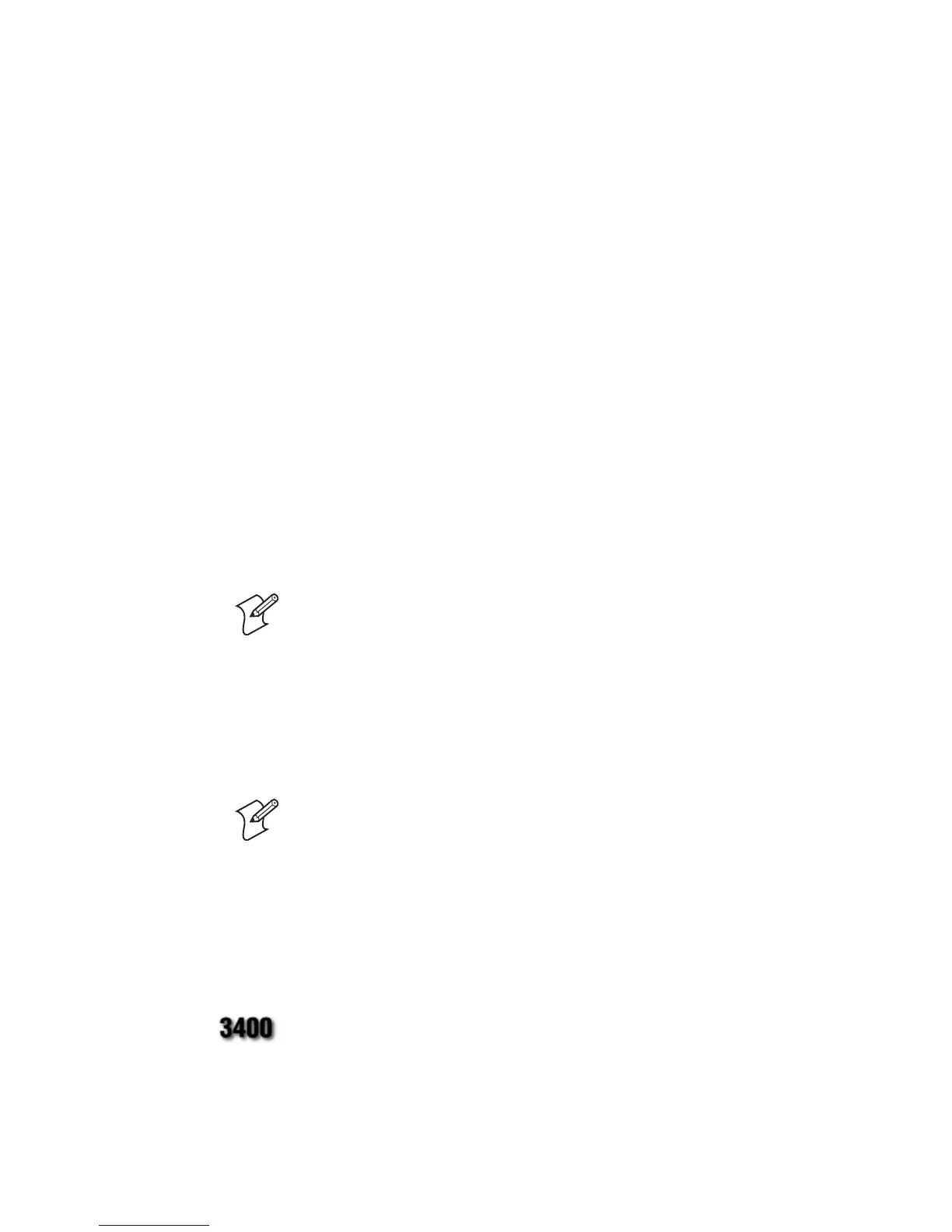Appendix A— Specifications
3400, 3440, and 3600 Bar Code Label Printer User’s Manual 79
Communication Interface
Twinax Interface
This option lets you connect your printer to an IBM twinaxial cable
system with a twinax interface so your printer emulates an IBM 5256
Model 1 printer and can operate with an IBM System/34, System/36,
System/38, or AS/400 host computer.
Coax Interface
The coax interface adapter allows the printer to emulate an IBM 3287
printer by connecting the printer to IBM 3270 Type A coaxial cable
computer systems operating in the VTAM (CICS/IMS/TSO) or 8100
(DPPX) environments. With the coaxial adapter you can connect the
printer to an IBM 3174/76/99 system controller/multiplexer.
Centronics Parallel Interface
The Centronics parallel interface allows only one-way communications
with the printer. You can purchase the Intermec parallel cable (P/N
051211), purchase the appropriate cable from your local computer store,
or see “Parallel Interface Pin Descriptions” on page 80 to make your own
interface cable.
Note: The maximum cable length for a parallel interface is 3.1 m (10 ft).
EasyLAN 10i2 Adapter
The external EasyLAN 10i2 Ethernet adapter (P/N 072885) and the
internal EasyLAN 10i2 Ethernet adapter (P/N 072894) allow you to share
your available printer resources with everyone on your Ethernet network.
These adapters are compatible with the 3400D, 3400C, 3440, and 3600
printers.
Note: If you want to install the EasyLAN 10i2 adapter on a 3400B,
contact your support representative. This adapter is not recommended for
the 3400A.
You also need the parallel port option installed on your printer to connect
the external EasyLAN 10i2 adapter. For more information, see the
EasyLAN 10i2 documentation.
Finishers
Cutter
Use the cutter option to cut continuous media into individual labels ready for
use. This 3400C and 3400D option works best for individual random lengths
or short batches of different label lengths. The cutter option must be ordered
when you order your 3400C and 3400D printers.