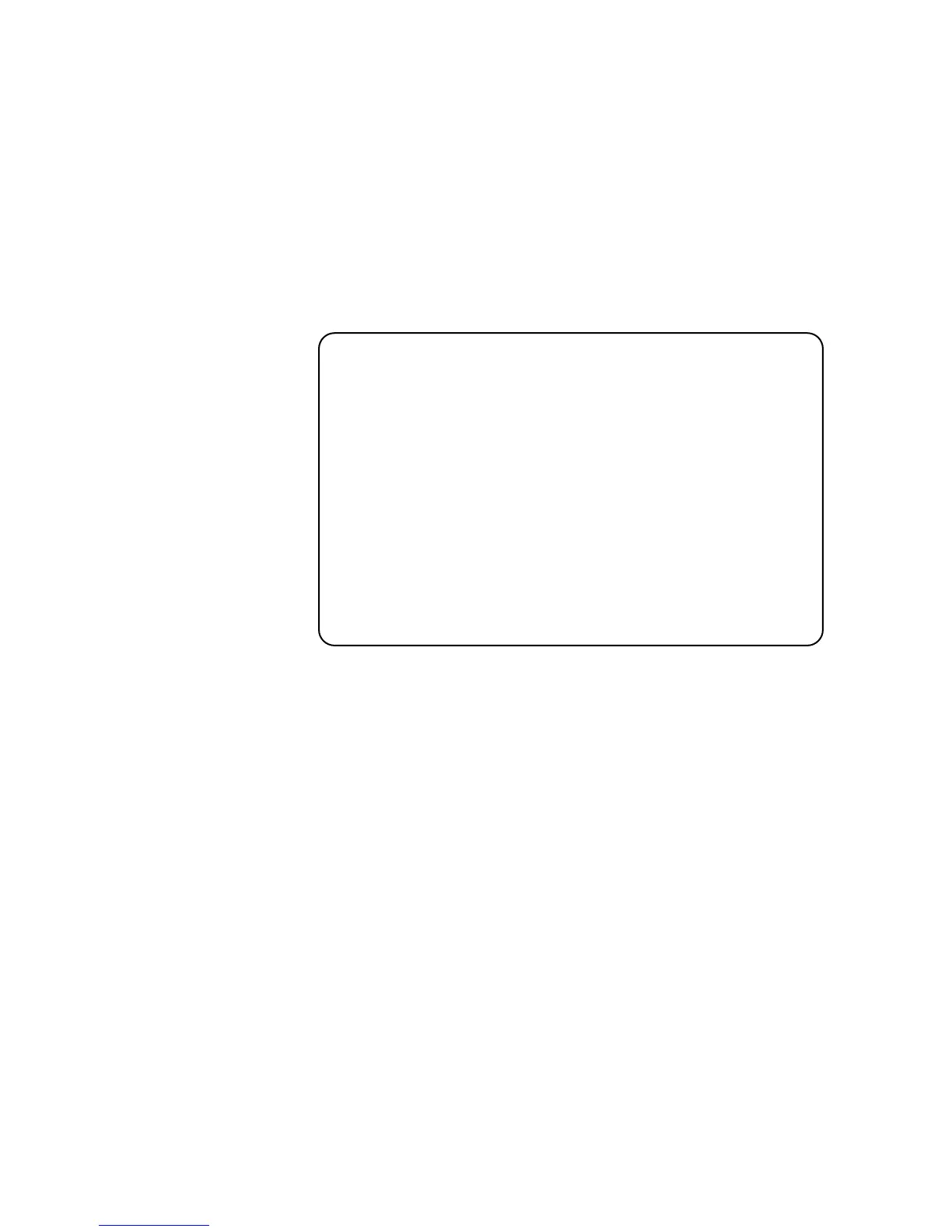Chapter 2— Operating the Printer Cd 39 Helvetica Condensed
Helvetica
30 3400, 3440, and 3600 Bar Code Label Printer User’s Manual
4 Select either the Text or the Bar Code option button.
If you select to print text, you can choose any font in the Select Printer
Font list box.
If you select to print a bar code, you can choose any symbology in the
Select Symbology list box.
5 Choose Print. Your attached printer prints a test label.
For example, if you chose to print a bar code with the Code 39
symbology, your printer prints a label similar to this one:
*0123456789*
*0123456789*
*0123456789*
3XXXU.030
*0123456789*