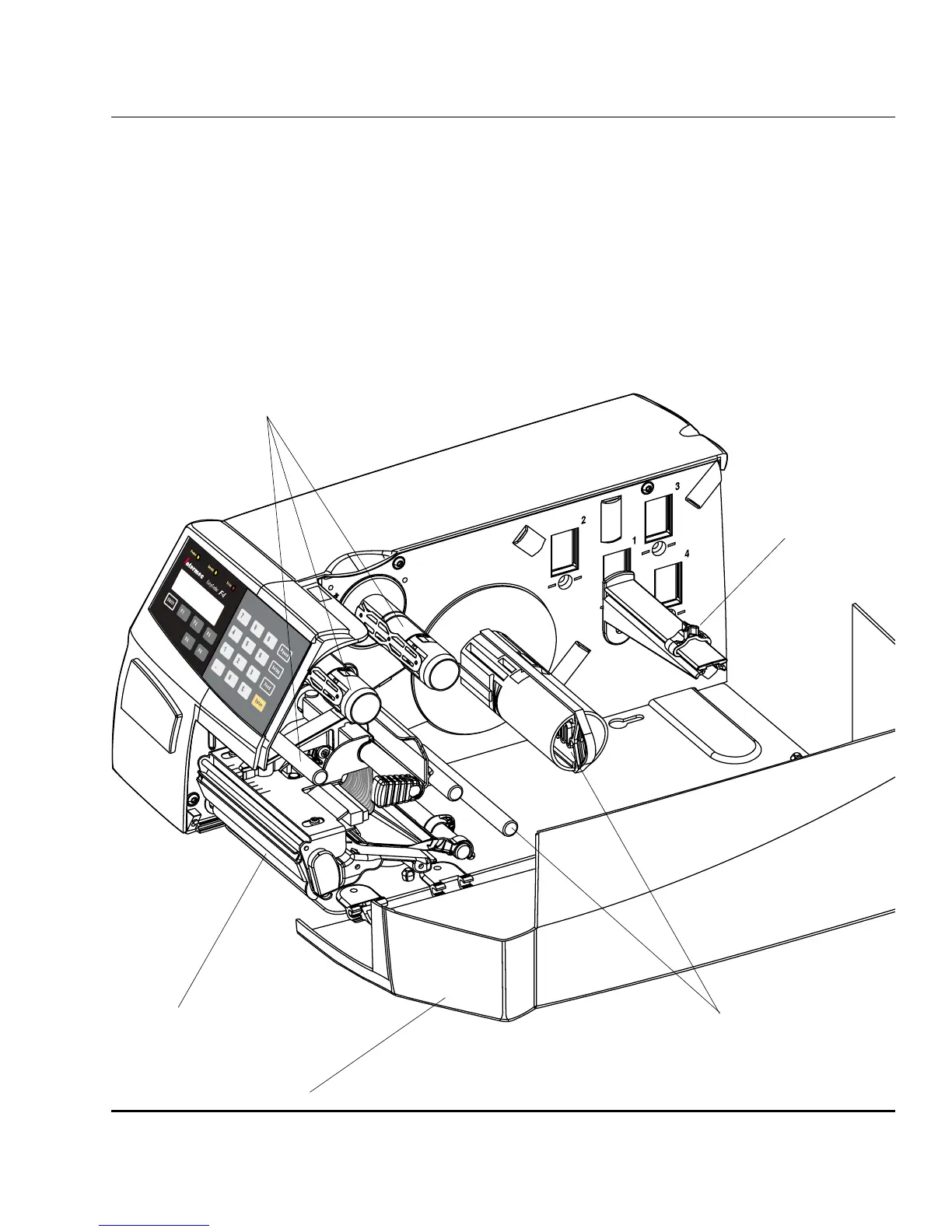Intermec EasyCoder F4 – Installation & Operation Ed. 3 19
Chapter 3 Installation
Media
Compartment
The media compartment is either covered by a long side door that
completely encloses the print mechanism and media compartment,
an 8-inch Megatop for extra large media rolls, or a short side door
that only covers the print mechanism and gives easy access to the
media stock. The door is held by a magnetic lock. It can be opened
180° to provide full access to the media compartment.
The media supply can be from a supply post, or from an external
supply of fan folds behind the printer. There is also an optional
rotating media supply hub.
Also see Chapter 10, “Options.”
Media Supply
Roll Post
w. Guide
Long Side Door
Print Mechanism
Optional Integral Liner
Takeup with Guide Shaft
Thermal Transfer Mechanism
(option)