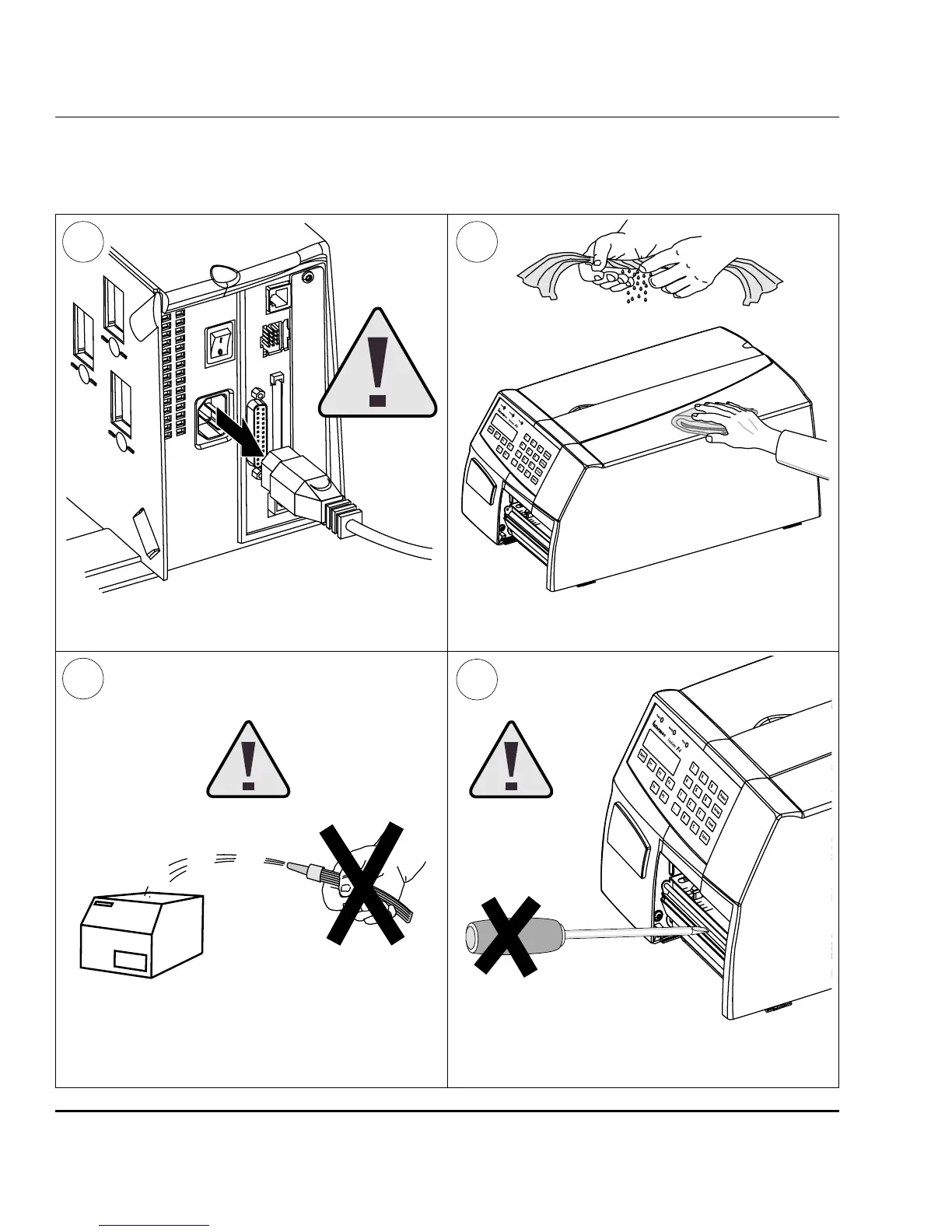Intermec EasyCoder F4 – Installation & Operation Ed. 386
Chapter 12 Maintenance
1
External Cleaning
Always remove the power cord
before cleaning!
Wipe external surfaces with a soft cloth slightly
moistened with water or a mild detergent.
3
Never use any sharp tools for removing stuck
labels. The printhead and rollers are delicate.
Never spray the printer. Protect it from water
when cleaning the premises.
2
4