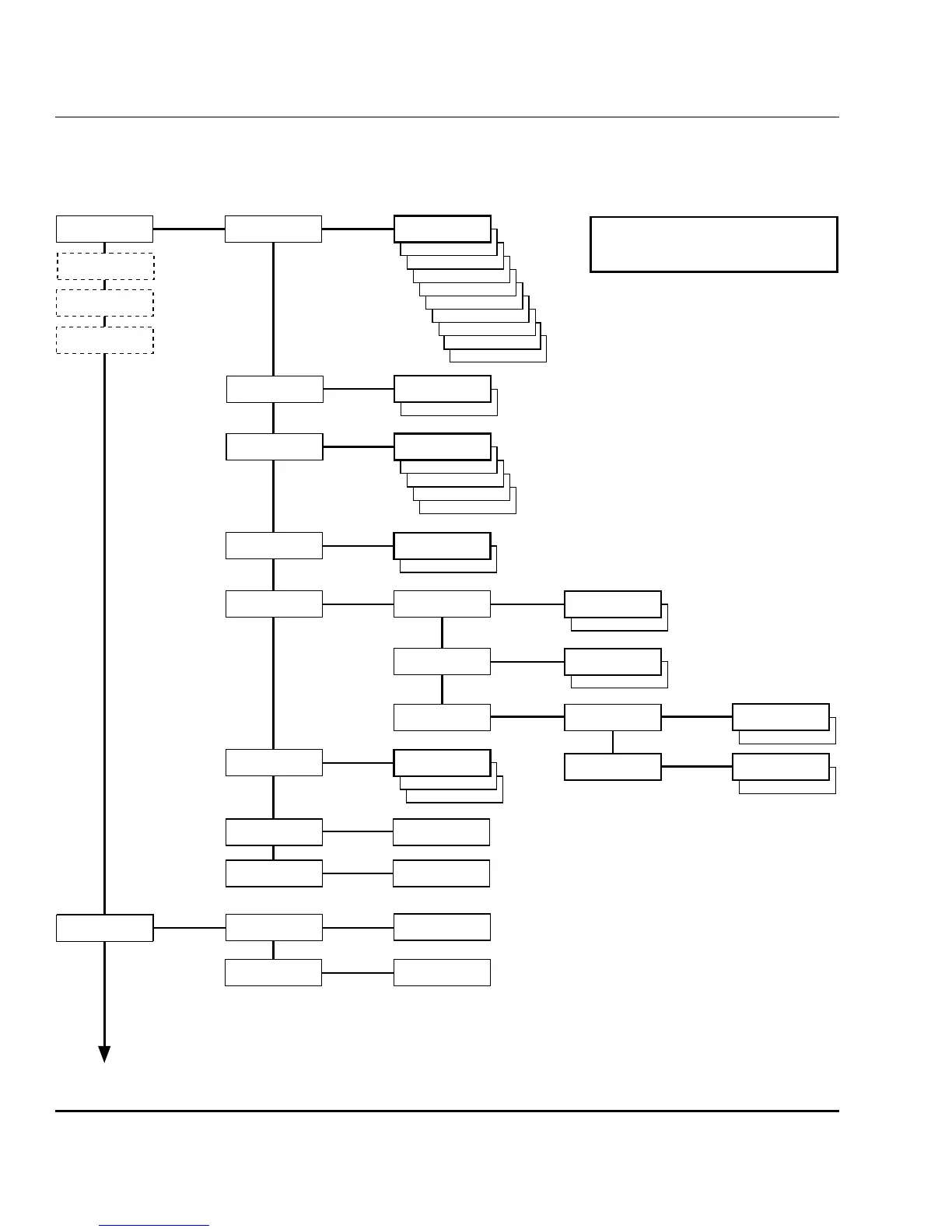Intermec EasyCoder F4 – Installation & Operation Ed. 362
Chapter 8 Setup Mode
Setup Mode Overview, Part 1
(Intermec Fingerprint v7.40)
4800
2400
SETUP:
SER-COM,UART2
SETUP:
SER-COM,UART1
1200
600
300
115200
57600
38400
19200
SER-COM,UART1:
BAUDRATE
BAUDRATE:
9600
SPACE
MARK
ODD
EVEN
SER-COM,UART1:
PARITY
PARITY:
NONE
7
SER-COM,UART1:
CHAR LENGTH
CHAR LENGTH:
8
2
SER-COM,UART1:
STOP BITS
STOPBITS:
1
SER-COM,UART1:
FLOWCONTROL
FLOWCONTROL:
RTS/CTS
ENABLE
RTS/CTS:
DISABLE
FLOWCONTROL:
ENQ/ACK
ENABLE
ENQ/ACK:
DISABLE
FLOWCONTROL:
XON/XOFF
XON/XOFF:
DATA TO HOST
ENABLE
DATA TO HOST:
DISABLE
XON/XOFF:
DATA FROM HOST
ENABLE
DATA FROM HOST:
DISABLE
CR
LF
SER-COM,UART1:
NEW LINE
NEW LINE:
CR/LF
SER-COM,UART1:
REC BUF
REC BUF:
[300]:
SER-COM,UART1:
TRANS BUF
TRANS BUF:
[300]:
DETECTION:
FEEDADJ
SETUP:
FEEDADJ
FEEDADJ:
STOPADJ
STOPADJ:
[0]:
STARTADJ:
[0]:
Continued on next page!
LEGEND:
Boxes with thick lines indicate default setup.
Boxes with dotted lines indicate menus related to
optional interface boards.
FEEDADJ:
STARTADJ
See Overview Part 3
See Overview Part 4
See Overview Part 5
SETUP:
SER-COM,UART3
SETUP:
NET-COM,NET1