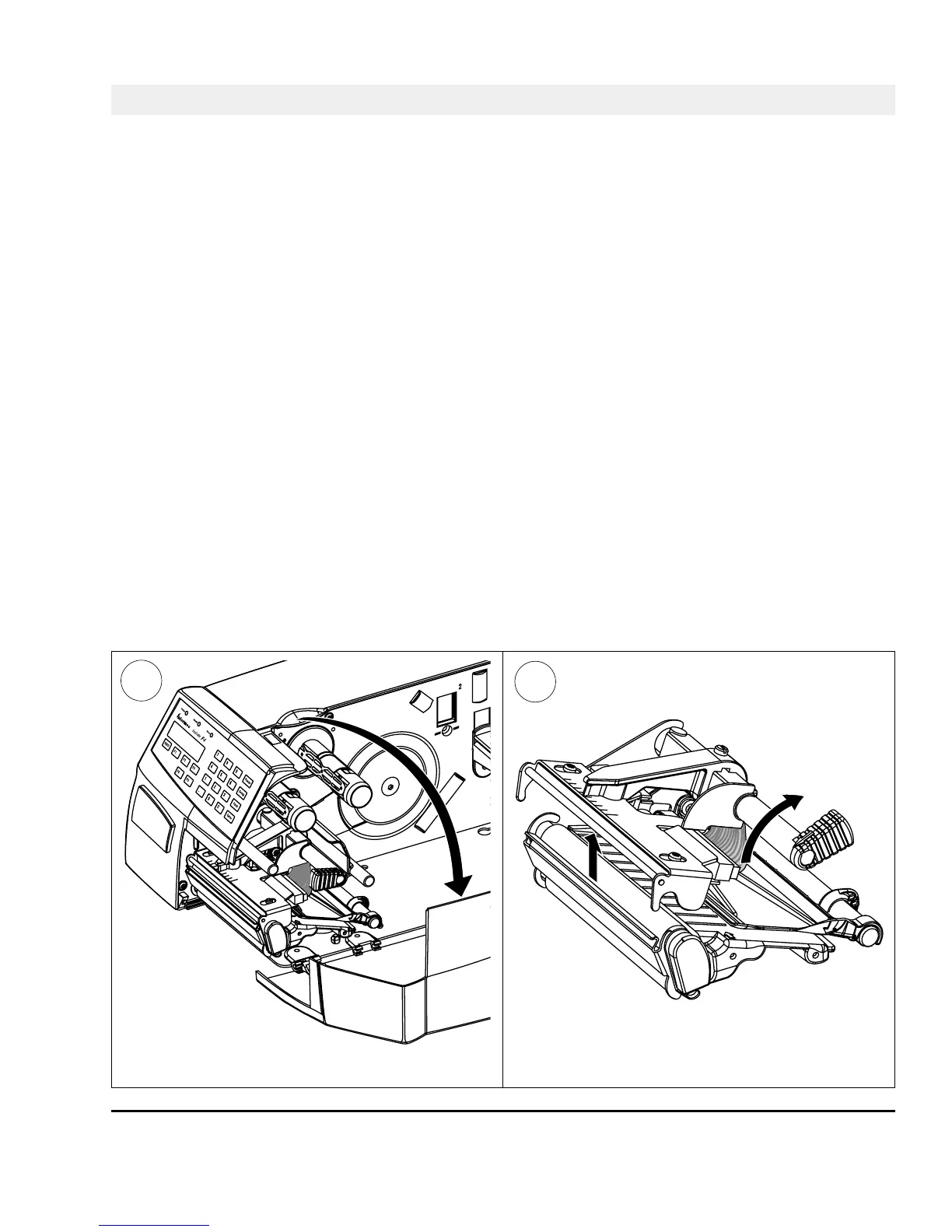Intermec EasyCoder F4 – Installation & Operation Ed. 3 29
Chapter 5
Open the side door.
Turn the printhead lift lever clockwise to raise
the printhead.
Media Load
Tear-Off
(Straight-through)
The EasyCoder F4 can print on labels, tickets, tags, and continuous
stock in various forms. This chapter describes the case when the
media is to be torn off manually against the printer’s tear bar. This
method is also known as “straight-through printing”.
Use the <Feed> key (see fi gure #10) when loading the same type of
media. When switching to a new type of media or if the printer does
not feed out the media properly, simultaneously press the <Shift>
and <Feed> keys to perform a “testfeed”.
Tear-off can be used for:
• Non-adhesive continuous stock
• Self-adhesive continuous stock with liner
• Self-adhesive labels with liner
• Tickets with gaps, with or without perforations
• Tickets with black marks, with or without perforations
1
2