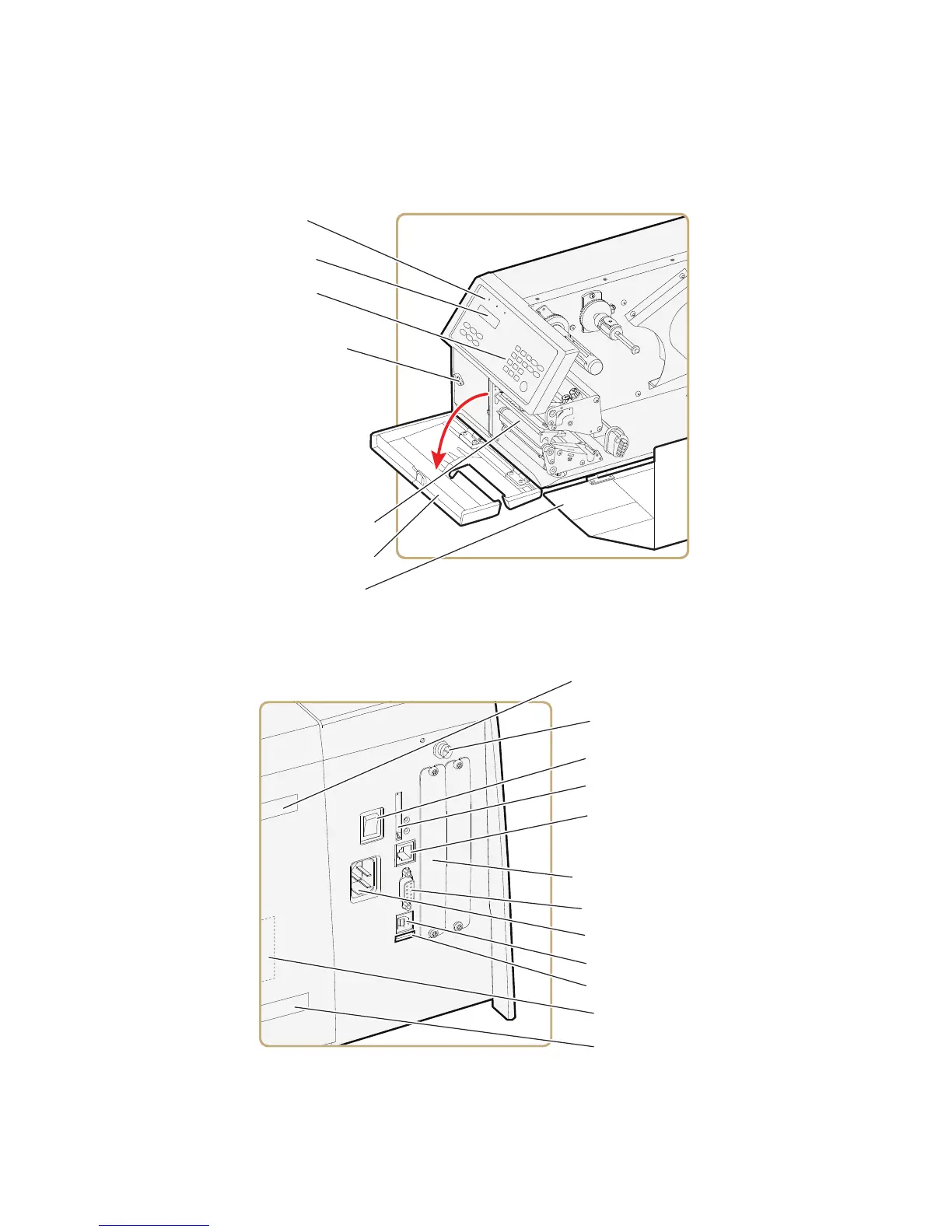Chapter 1 — Using the Printer
PX4i and PX6i High Performance Printer User’s Manual 3
Identifying the Parts of the Printer
Use this section to familiarize yourself with the parts of the printers.
Front View
Back View
Media cover
LEDs
Screen
Keypad
Front door
Print
mechanism
Connector
for optional
cutter
On/Off switch
AC Power cord socket
CompactFlash (CF) card slot
Machine label
RS-232 serial interface
Provision for IEEE parallel
interface board
USB interface
Intake slot for external
media supply
Intake slot for external
media supply
Wireless antenna
connector (option)
USB host port
Ethernet interface