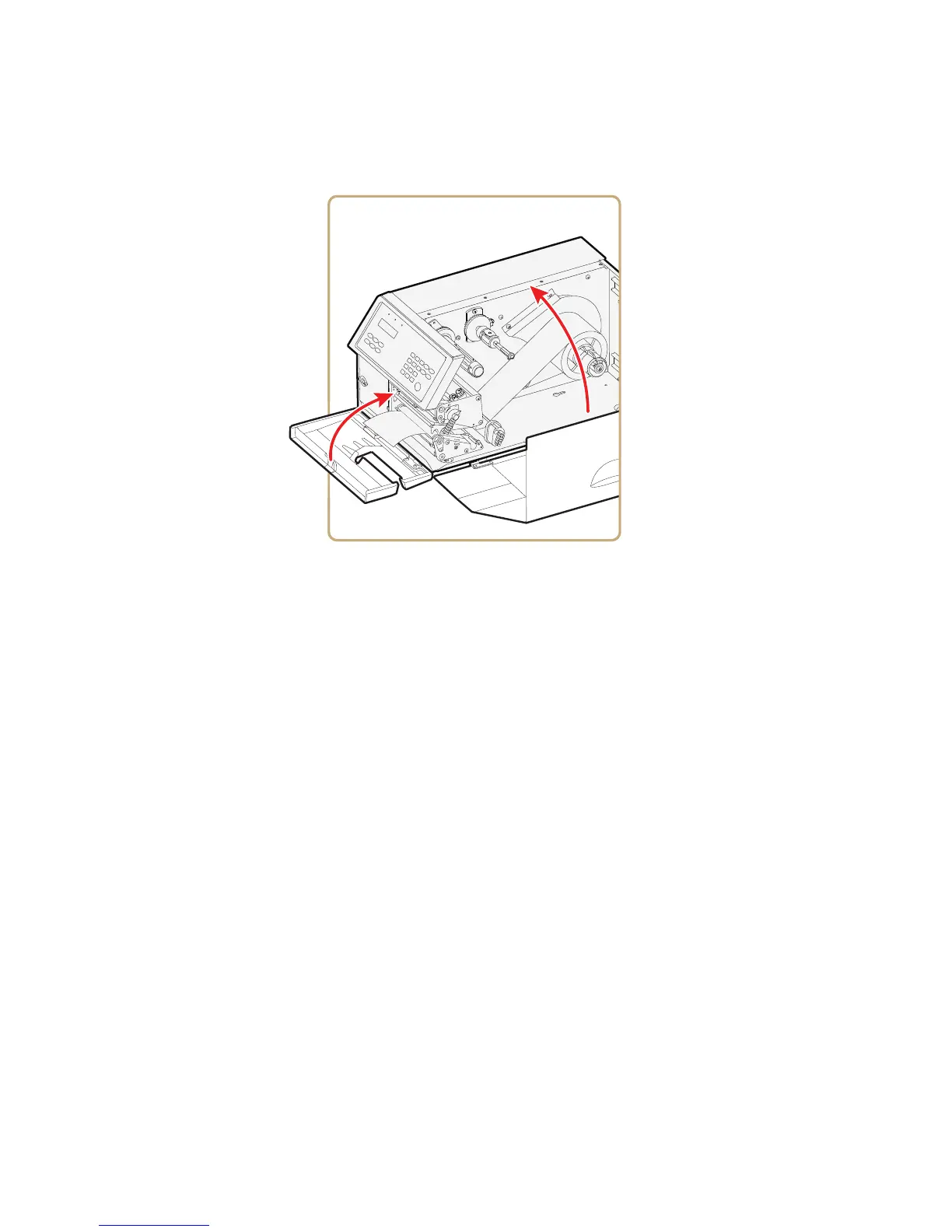Chapter 1 — Using the Printer
16 PX4i and PX6i High Performance Printer User’s Manual
13 Close the front door and media cover. Make sure that the media
runs through the slot in the front door.
14 Press F to advance the media and adjust the media feed. Tear off
the media by grabbing the outer edge and pulling it downwards.
Loading Media for Peel-Off Printing
In peel-off, or self-strip mode, self-adhesive labels are separated from
the liner immediately after printing. Peel-off printing:
• can only be used for self-adhesive labels with liner.
• requires the optional peel-off assembly.
• cannot be performed with the optional fanfold guide installed.
• sets high demands on the media, such as label stiffness, release
characteristics of the adhesive and liner, and resistance against
electrostatic charging. Consult your media supplier or test the
media to make sure that it is suitable for your application.
• may limit registration performance when printing on labels that
have a label length of less than 25 mm (1 in).
You can also install an optional label taken sensor so that the next
copy in the batch is not printed until the current copy is removed. For
more information, see “Accessories for the Printer” on page 155.