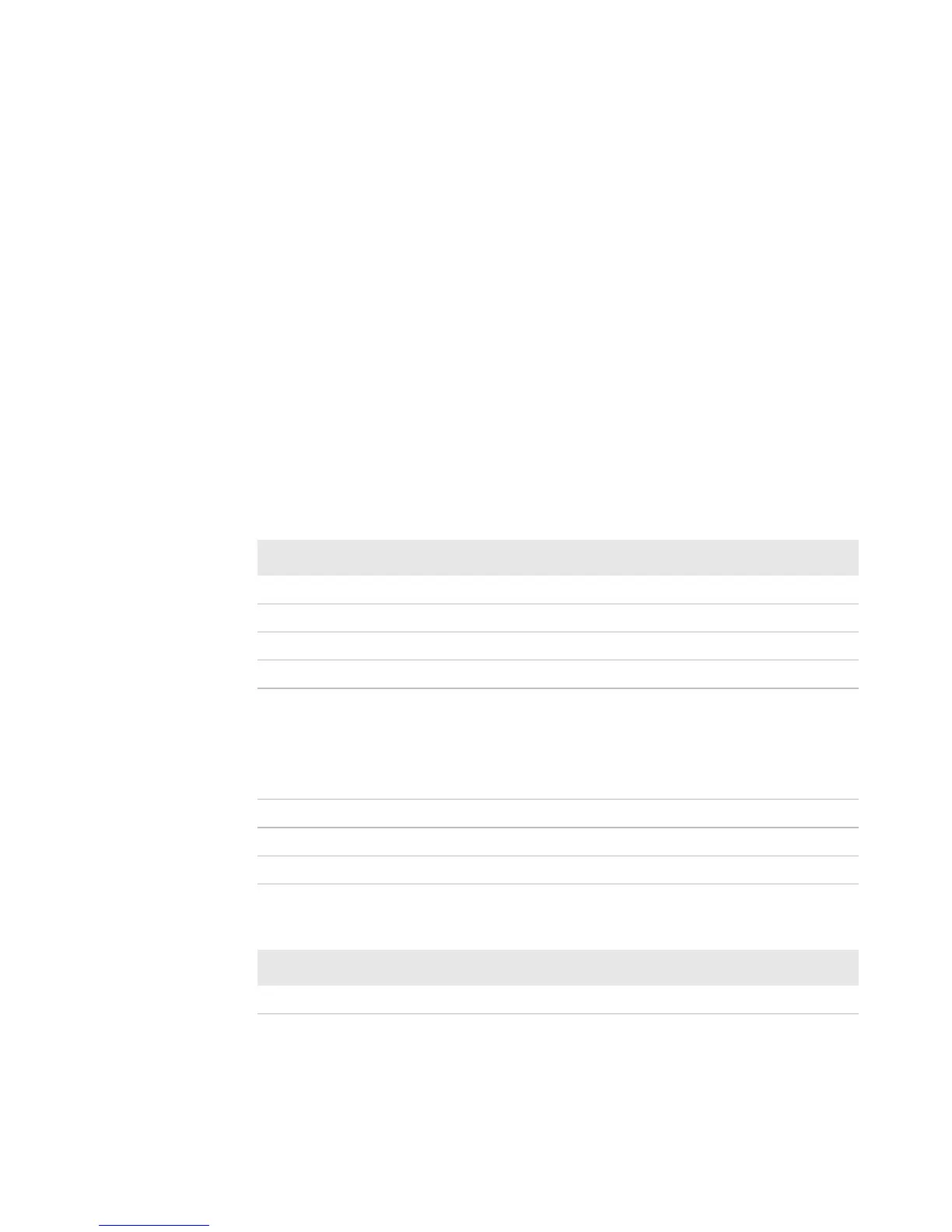Appendix B — Default Settings
158 PX4i and PX6i High Performance Printer User’s Manual
Default Configuration
The following tables list the default values of the configuration
commands supported on the printer. If you restore the printer to
factory default settings, the printer uses these values.
The commands are grouped by function and reflect the organization
of the IPL and Fingerprint setup menus. For detailed information on
most of the commands, see the Intermec Fingerprint Command
Reference Manual or the IPL Command Reference Manual. You can
download both documents from the Intermec web site at
www.intermec.com.
Fingerprint Default Configuration
Ser-Com “uart1:” Parameters
Parameter Default Value
Baud rate 9600
Character length 8
Parity None
Stop bits 1
Flow control
RTS/CTS
ENQ/ACK
XON/XOFF; data to host
XON/XOFF; data from host
Disable
Disable
Disable
Disable
New line CR/LF
Receive buffer 1024 bytes
Transmit butter 1024 bytes
Net-Com “net1:” Parameters
Parameter Default Value
New line CR/LF