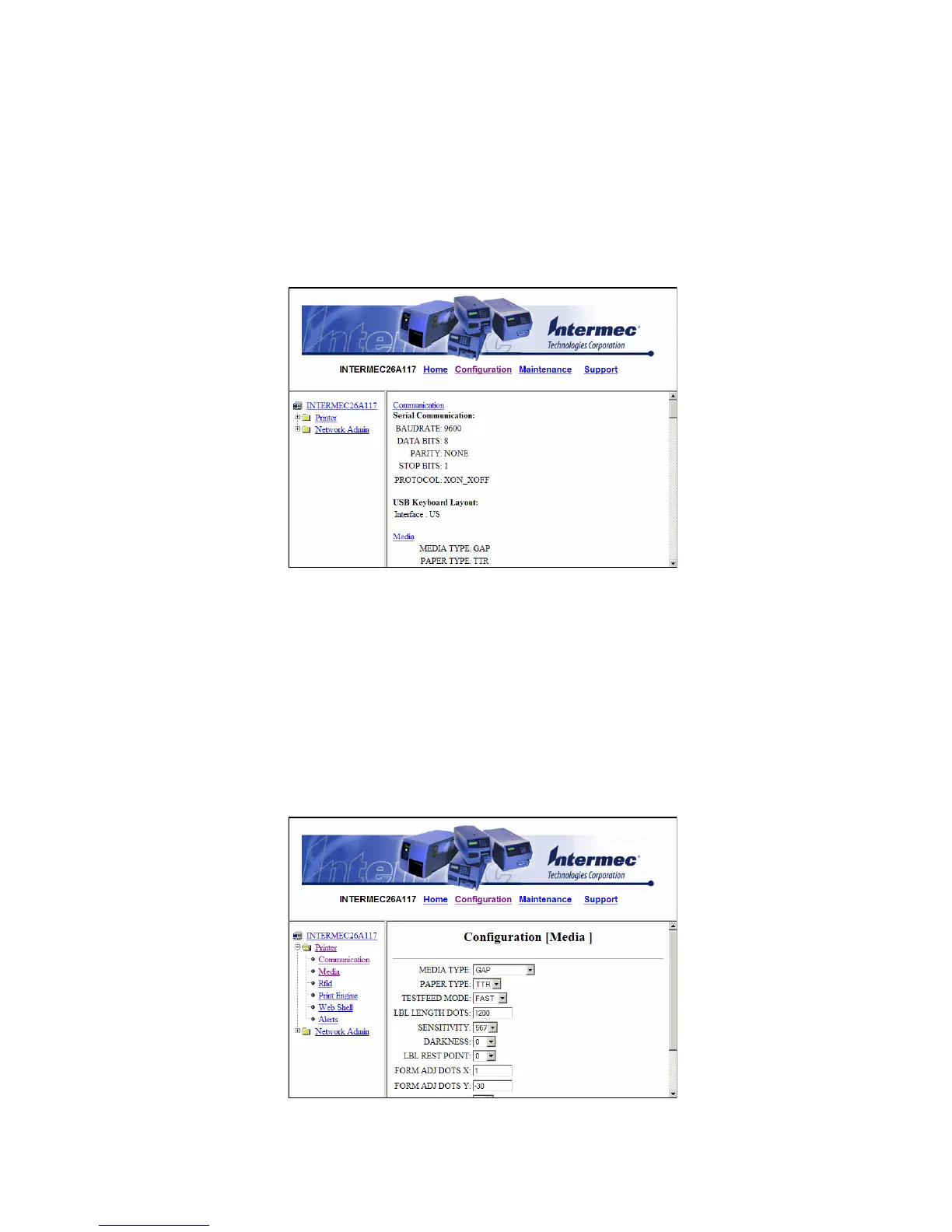Chapter 3 — Configuring the Printer
PX4i and PX6i High Performance Printer User’s Manual 79
Configuring Communications Settings
Use the communications page to configure serial communications,
the communications interface, and the keyboard layout.
To configure communications settings
1 Click Printer > Communication.
2 Choose the settings you want to change.
3 Click Submit Setup.
Configuring Media Settings
Use the media page to view and change media settings such as
XSTART position, media type, and contrast.
To configure media settings
1 Click Printer > Media.
