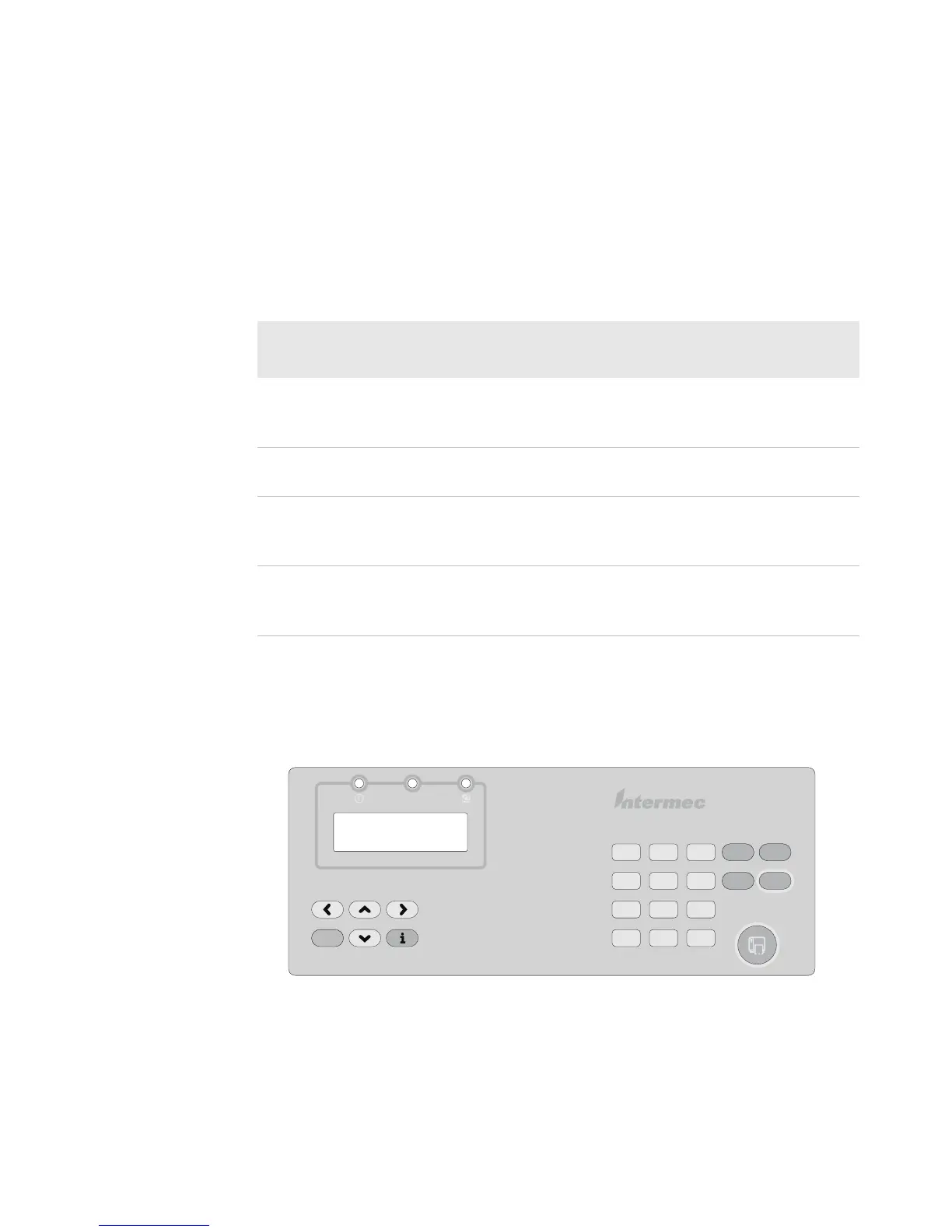Chapter 1 — Using the Printer
4 PX4i and PX6i High Performance Printer User’s Manual
Selecting a Printer Language
Your printer comes loaded with different printer command
languages. The first time you start your printer, you are prompted to
select the command language. The printer language you choose
affects the functionality of the printer and how you interact with it.
To select your printer language
• Press the key that corresponds to the printer language you want to
run on your printer.
Printer Startup Screen: This screen appears the first time you turn on your
printer.
The language you select automatically runs each time you turn on
your printer.
Printer Command Language Descriptions
Printer
Language
Description
Fingerprint Intermec Fingerprint is a BASIC-inspired programming
language you use to design label formats and write
custom printer application software.
Intermec Printer
Language (IPL)
IPL is an easy-to-use programming language that lets you
design, download, and modify formats.
ZSim ZSim is a Zebra™ interpreter program that interprets ZPL
II or later programs. To setup, configure, and use ZSim,
see the ZSim Programmer’s Guide.
DSim DSim is a Datamax™ simulation program that runs
Datamax programs. To setup, configure, and use DSim,
see the DSim Programmer’s Guide.
F1=FP, F2=IPL
F3=ZSIM, F4=DSIM
Pause Setup
Feed
F3
F5
F2
F4
F1
Shift
123
456
789
0
Clear
Enter
./-
Status