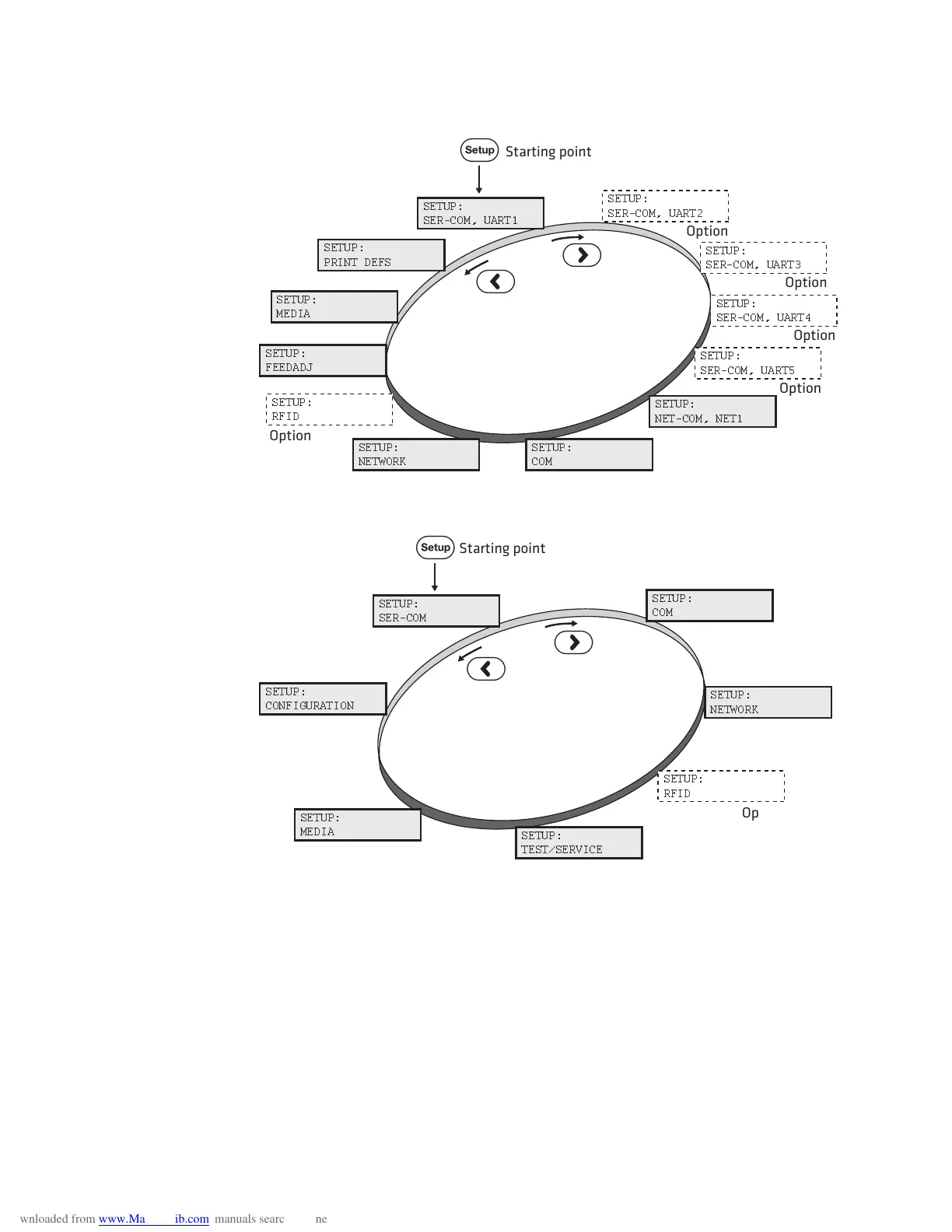Chapter 3 — Configuring the Printer
PX4i and PX6i High Performance Printer User’s Manual 77
The Main Menus in Setup Mode for Fingerprint
The Main Levels of the Setup Menu in IPL
For more information on the IPL and Fingerprint menu systems, see
Appendix C, “Fingerprint and IPL Setup Menus” on page 165
SETUP:
SER-COM, UART1
SETUP:
PRINT DEFS
SETUP:
MEDIA
SETUP:
SER-COM, UART3
Option
SETUP:
SER-COM, UART4
Option
SETUP:
SER-COM, UART5
Option
SETUP:
SER-COM, UART2
Option
Starting point
SETUP:
NETWORK
T
L
>R
SETUP:
FEEDADJ
SETUP:
COM
SETUP:
RFID
Option
SETUP:
NET-COM, NET1
SETUP:
SER-COM
SETUP:
CONFIGURATION
SETUP:
MEDIA
SETUP:
TEST/SERVICE
Starting point
T
R
L
SETUP:
NETWORK
SETUP:
COM
SETUP:
RFID
Option
