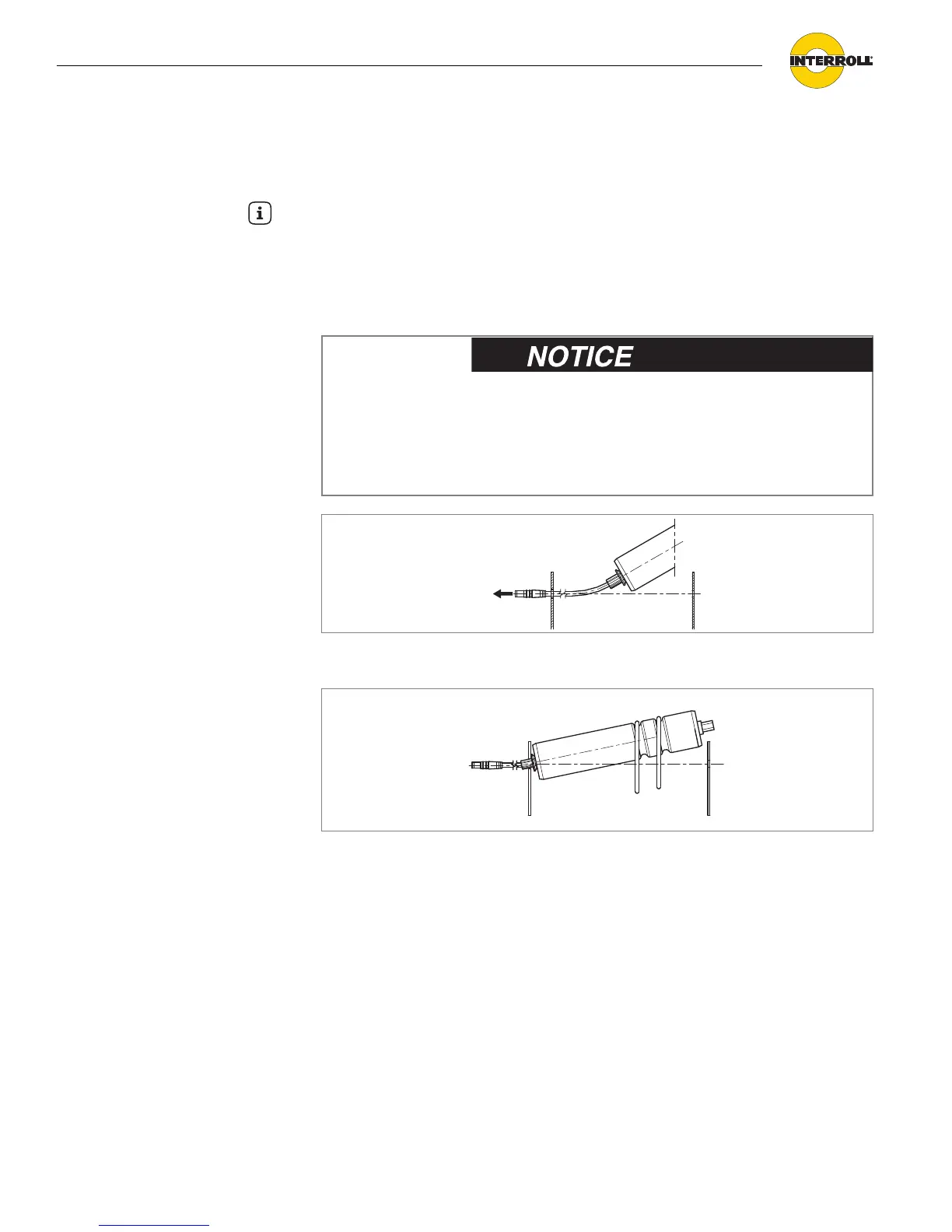20
Version 2.1 (08/2013) en
Translation of the original instructions
RollerDrive EC310
Assembly
Installing the RollerDrive
Inserting the motor shaft Remove any packaging and transport safety devices from the RollerDrive.
Insert the motor cable and motor shaft into the hexagonal hole measuring at
least 11.2 mm (0.44 in) or the round hole measuring at least 12.2 mm
(0.48 in) in the conveyor frame.
Fit one or two round belts, size 4 mm, max. 5 mm (3/16 in) or PolyVee belts (if
used).
Hint
• When installing the RollerDrive, particularly in coated profiles, it must be
ensured that the fastening nuts and any star washers or torque safety devices
used establish electrical contact with the profile to enable ground contact.
Internal damage to the RollerDrive due to improper
handling
Do not yet fit the retaining nut.
Do not bend the motor cable at the motor shaft. Leave a
minimum of 12 mm (0.5 in) of excess cable for stress
relief.