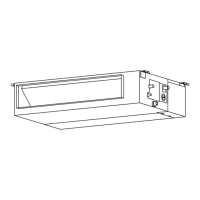7
5. Instruction to Operation
5.1 On/Off
Press On/Off button to turn on the unit.
Repress this button to turn off the unit.
Note: The state shown in Fig.5 indicates off-state of the unit after energizing
The state shown in Fig.6 indicates on-state of the unit after energizing.
Fig.5 Off state of the unit Fig.6 On state of the unit
5.2 Mode Setting
Under on-state of the unit, press Mode button to switch the operation modes as the following
sequence:
Fig.7

