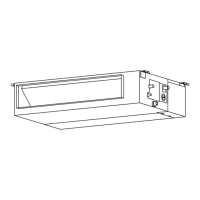Contents
1. Safety Considerations....................................................................................1
2. Displaying Part...............................................................................................3
2.1 LCD Display of Wired controller .........................................................................3
2.2 Instruction to LCD Display ..................................................................................4
3. Buttons............................................................................................................5
4. Installation of Wired Controller...................................................................6
5. Instruction to Operation................................................................................7
5.1 On/Off ..................................................................................................................7
5.2 Mode Setting........................................................................................................7
5.3 Temperature Setting .............................................................................................8
5.4 Fan Speed Setting.................................................................................................8
5.5 Swing Control Function .......................................................................................9
5.6 Timer Setting........................................................................................................9
5.7 Air Exchange Setting*......................................................................................11
5.8 Sleep Setting ......................................................................................................12
5.9 Turbo Function Setting.......................................................................................13
5.10 SAVE Function Setting ....................................................................................13
5.11 E-HEATER Setting* ........................................................................................15
5.12 Blow Function Setting........................................................................................16
5.13 Quiet Function Setting .......................................................................................17
5.14 Field Functions...................................................................................................18
5.15 Other Functions..................................................................................................18
6. Error Display................................................................................................20
7. Remote control operation procedure(standard fitting) ............................23
8. Part Names and Their Functions................................................................33
9. Maintenance.................................................................................................34
10. Operating Guide ......................................................................................35
11. Precautions...............................................................................................36
12. Checking Before Contact the Service Man............................................37
12.1 Accessories List for Installation .........................................................................37
12.2 Installation of the Indoor Unit ............................................................................39

