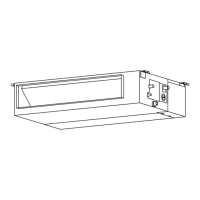15
5.11 E-HEATER Setting*
E-HEATER: In the heating mode, E-heater is allowed to be turned on for improvement of
efficiency. If heating mode is turned on by button operation, auxiliary electric heating function will be
automatically turned on.
Press Function button in heating mode to go to the auxiliary electric heating function, the
E-HEATER blinking, and press Enter/cancel button to turn on this function. In this case, the
E-HEATER will be displayed, which means E-heater is allowed to be turned on.
If auxiliary electric heating function is on, press Function button to confirm or press Enter/cancel
button to cancel. In this case, E-HEATER won’t be displayed, which means E-heater is prohibited to be
turned on.
The setting of this function is shown as Fig.16 below:
Fig.16 Auxiliary Electric Heating Function Setting
Note:
E-HEATER can not be set in cooling, dry and fan mode, E-HEATER mark won’t be displayed.
The setting is shown in Fig.16
