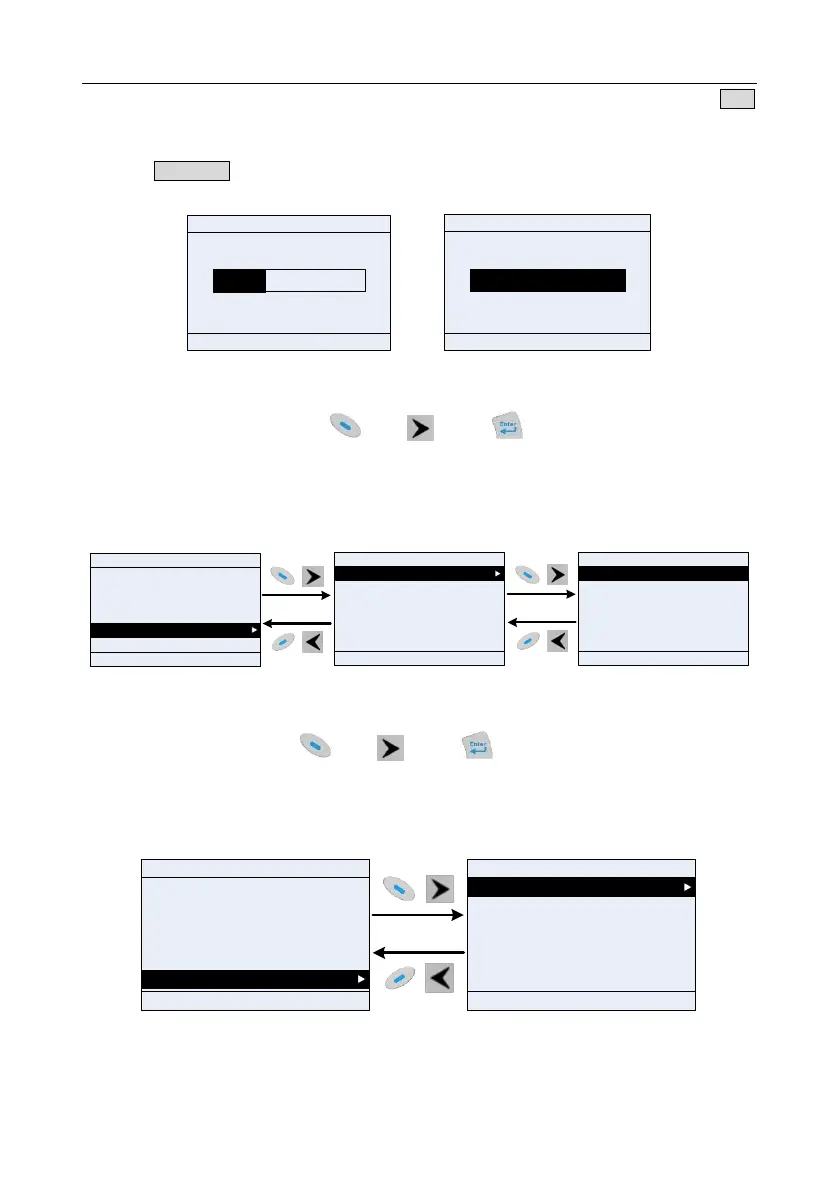Goodrive350 series high-performance multi-function inverter Chapter 5
-47-
After selecting motor autotuning type, enter motor parameter autotuning interface, and press RUN
key to start motor parameter autotuning. After autotuning is done, a prompt will pop out indicating
autotuning is succeeded, and then it will return to the main interface of stop. During autotuning, users
can press STOP/RST key to terminate autotuning; if any fault occur during autotuning, the keypad will
pop out a fault interface.
HomepageReturn
Stop
Autotuning step:1
In parameter autotuning
01: GD350
16:02:35
Forward
Local Run
Autotuning step:3
In parameter autotuning
01: GD350
16:02:35
Forward
LocalRun
HomepageReturn
Stop
Fig 5.17 Parameter autotuning finished
5.4.9 Parameter backup
In "parameter backup" menu, press key, key or key to enter function parameter
backup setting interface and function parameter restoration setup interface to upload/download
inverter parameters, or restore inverter parameters to default value. The keypad has three different
storage areas for parameter backup, and each storage area can save the parameters of one inverter,
namely it can save parameters of three inverter in total.
01: GD350
16:02:35
AddReturn
Select
Copy function parameters to storage area 1
Copy function parameters to storage area 2
01: GD350
16:02:35
Forward
Local Ready
HomepageReturn
Select
Common parameter setup
Parameter setup
State monitoring/fault record
Motor parameter autotuning
Parameter backup
System setup
Upload local function parameters to keypad
Download complete keypad function parameters
Download keypad function parameters not in motor
group
Download keypad function parameters in motor group
Copy function parameters to storage area 3
Restore function parameters to default value
01: GD350
16:02:35
Forward
Local Ready
Forward
Local Ready
HomepageReturn
Select
Fig 5.18 Parameter backup operation diagram
5.4.10 System setup
In "System setup" menu, press key, key or key to enter system setup interface to
set keypad language, time/date, backlight brightness, backlight time and restore parameters.
Note: Clock battery is not included, and the keypad time/date needs to be reset after power off. If
time-keeping after power off is needed, users should purchase the clock batteries separately.
01: GD350
16:02:35
Forward
Local Ready
HomepageReturn
Select
Common parameter setup
Parameter setup
State monitoring
Fault record
Parameter backup
System setup
01: GD350
16:02:35
Forward
Local Ready
Language selection
Time/date
Backlight brightness adjustment
Backlight time adjustment
HomepageReturn
Select
Fig 5.19 System setup diagram
