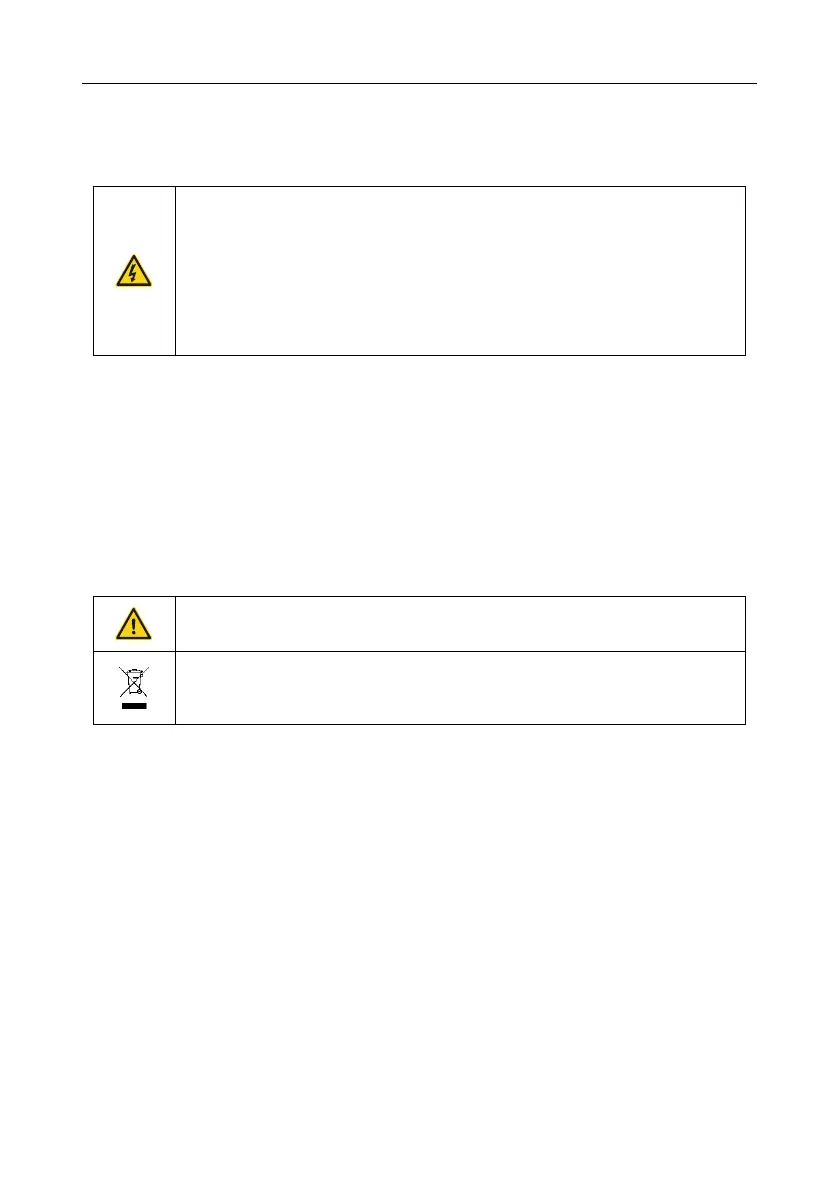Goodrive350 series high-performance multi-function inverter Chapter 1
-4-
For inverters that have been stored for a long time, set the capacitance and carry out
inspection and pilot run on the inverter before use.
Close the front cover before running; otherwise, electric shock may occur.
1.4.3 Maintenance and component replacement
Only well-trained and qualified professionals are allowed to perform
maintenance, inspection, and component replacement on the inverter.
Disconnect all the power sources applied to the inverter before terminal
wiring, and wait for at least the time designated on the inverter after
disconnecting the power sources.
Take measures to prevent screws, cables and other conductive matters from
falling into the inverter during maintenance and component replacement.
Note:
Use proper torque to tighten the screws.
Keep the inverter and its parts and components away from combustible materials during
maintenance and component replacement.
Do not carry out insulation voltage-endurance test on the inverter, or measure the control
circuits of the inverter with megameter.
Take proper anti-static measures on the inverter and its internal parts during maintenance and
component replacement.
1.4.4 Scrap treatment
The heavy metals inside the inverter should be treated as industrial effluent.
When the life cycle ends, the product should enter the recycling system.
Dispose of it separately at an appropriate collection point instead of placing it
in the normal waste stream.
