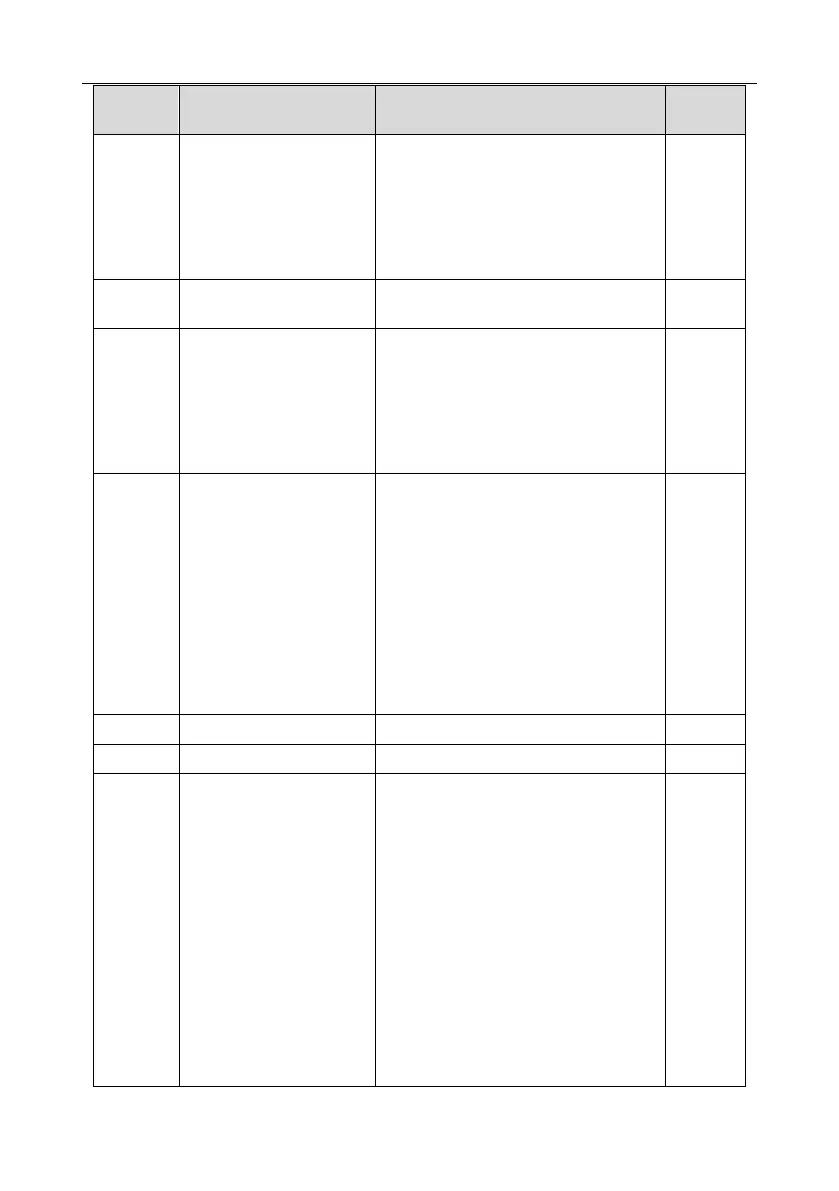Goodrive350 series high-performance multi-function inverter Chapter 5
-81-
Detailed parameter description
11: Set via high speed pulse HDIB
12: Set via pulse string AB
13: Set via EtherCat/Profinet
communication
14: Set via PLC card
15: Reserved
Reference object of B
frequency command
0: Max. output frequency
1: A frequency command
Combination mode of setup
source
0: A
1: B
2: (A+B)
3: (A-B)
4: Max (A, B)
5: Min (A, B)
Function of multi-function
digital input terminal (S1–S4,
HDIA, HDIB)
10: Frequency increase (UP)
11: Frequency decrease (DOWN)
12: Clear frequency increase/decrease
setting
13: Switch-over between setup A and
setup B
14: Switch-over between combination
setup and setup A
15: Switch-over between combination
setup and setup B
0x000–0x221
Ones: Frequency enabling selection
0: UP/DOWN terminal setting is valid
1: UP/DOWN terminal setting is invalid
Tens: Frequency control selection
0: Valid only when P00.06=0 or P00.07=0
1: Valid for all frequency modes
2: Invalid for multi-step speed when
multi-step speed takes priority
Hundreds: Action selection at stop
0: Valid
1: Valid during running, clear after stop
2: Valid during running, clear after
