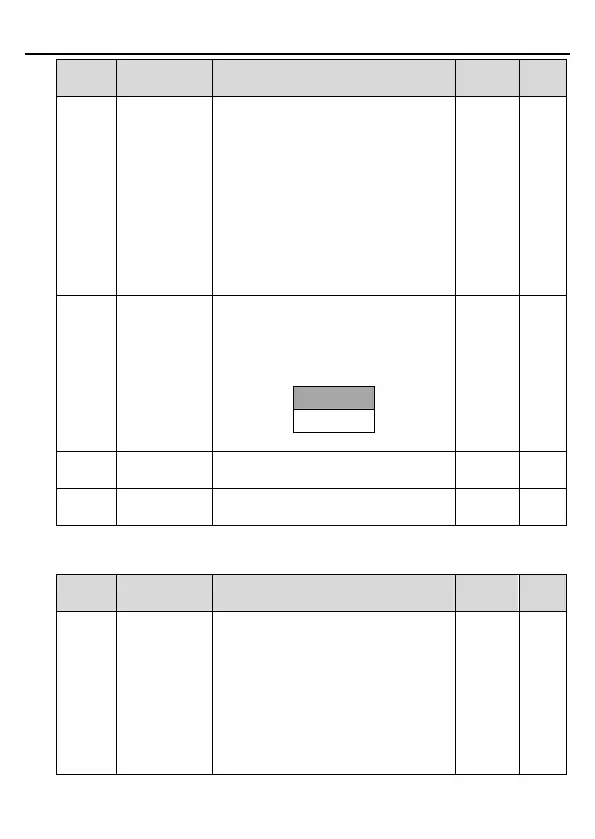SPC Series Solar Pump Inverter Function parameter list
-30-
16–19: Reserved
20: External fault is valid
21: Reserved
22: Running time reached
23: Modbus communication virtual
terminal output
26: DC bus voltage established
27: Weak light
28: Underload
29: Full water
30: Empty water
Output terminal
polarity
selection
The function code is used to set the
polarity of output terminals.
When a bit is 0, the output terminal is
positive; when a bit is 1, the output
terminal is negative.
P07 group Human-machine interface
0–65535
When you set the function code to a
non-zero number, password protection is
enabled.
If you set the function code to 00000, the
previous user password is cleared and
password protection is disabled.
After the user password is set and takes
effect, you cannot enter the parameter
