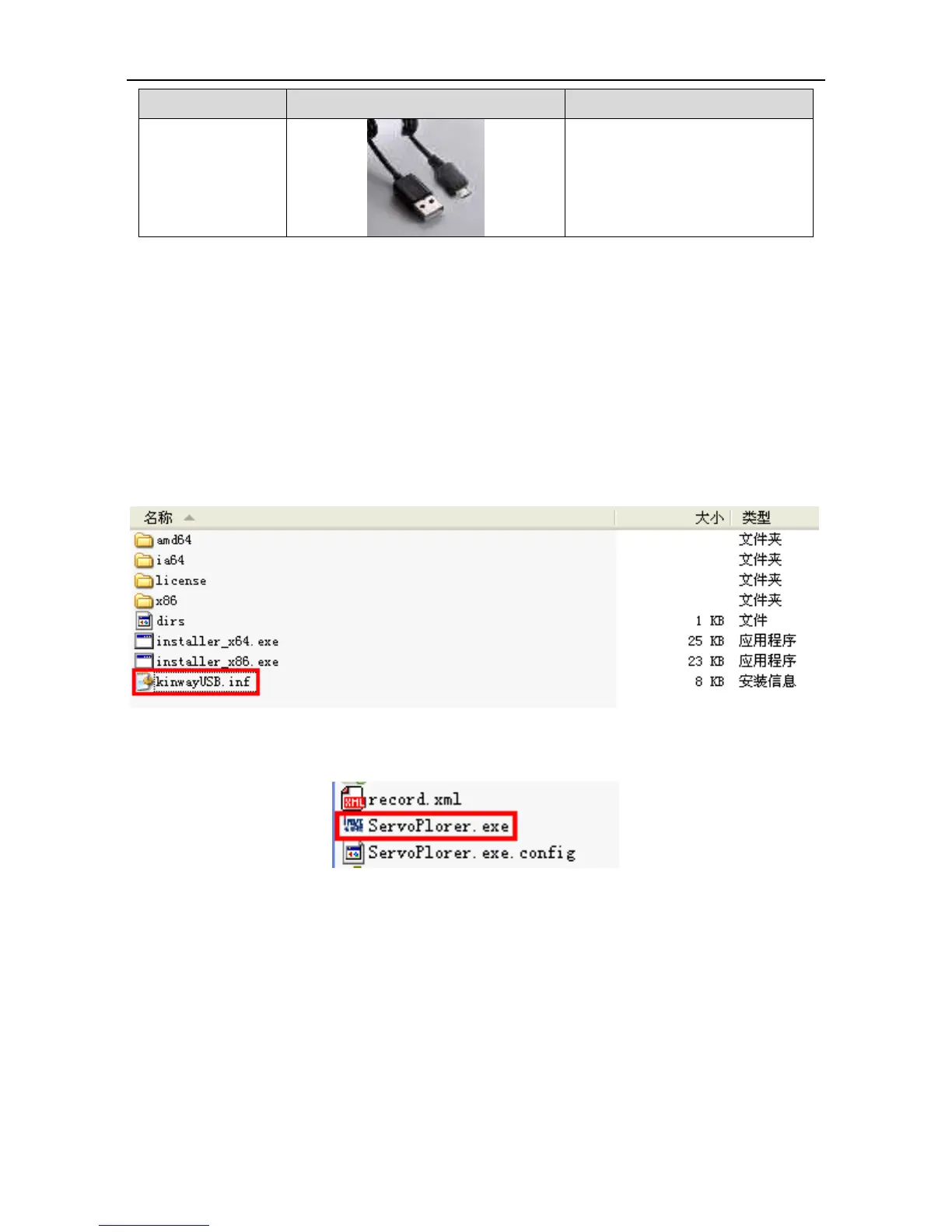8.5.5 Software installation and operation
(The software installation program INVT ServoPlorer V4.0 can be downloaded from
http://www.invt.com/→Service and Support→Data Download, and the file name is DA200 servo
pc tool) During installation, automatically detect whether the user computer needs necessary plug-ins
and pop up corresponding prompt messages. Ensure the software and hardware configuration of the
computer meets the requirements in 8.5.2 and 8.5.3 before using.
The USB device drive program of the drive is in the drive folder in the directory of software installation
(path: ..\ServoPlorer\Drive\USB drive\). If necessary, the operation procedures for installing drive
program in manual are as follows: My computer → Hardware device manager → Update drive
program → Open the folder where drive program is → Select the folder labeled in the red box below
When starting ServoPlorer software, double click ServoPlorer.exe in the directory of software
installation as follows:
After starting the program, pop up a start-up interface and then the main interface of the software.
