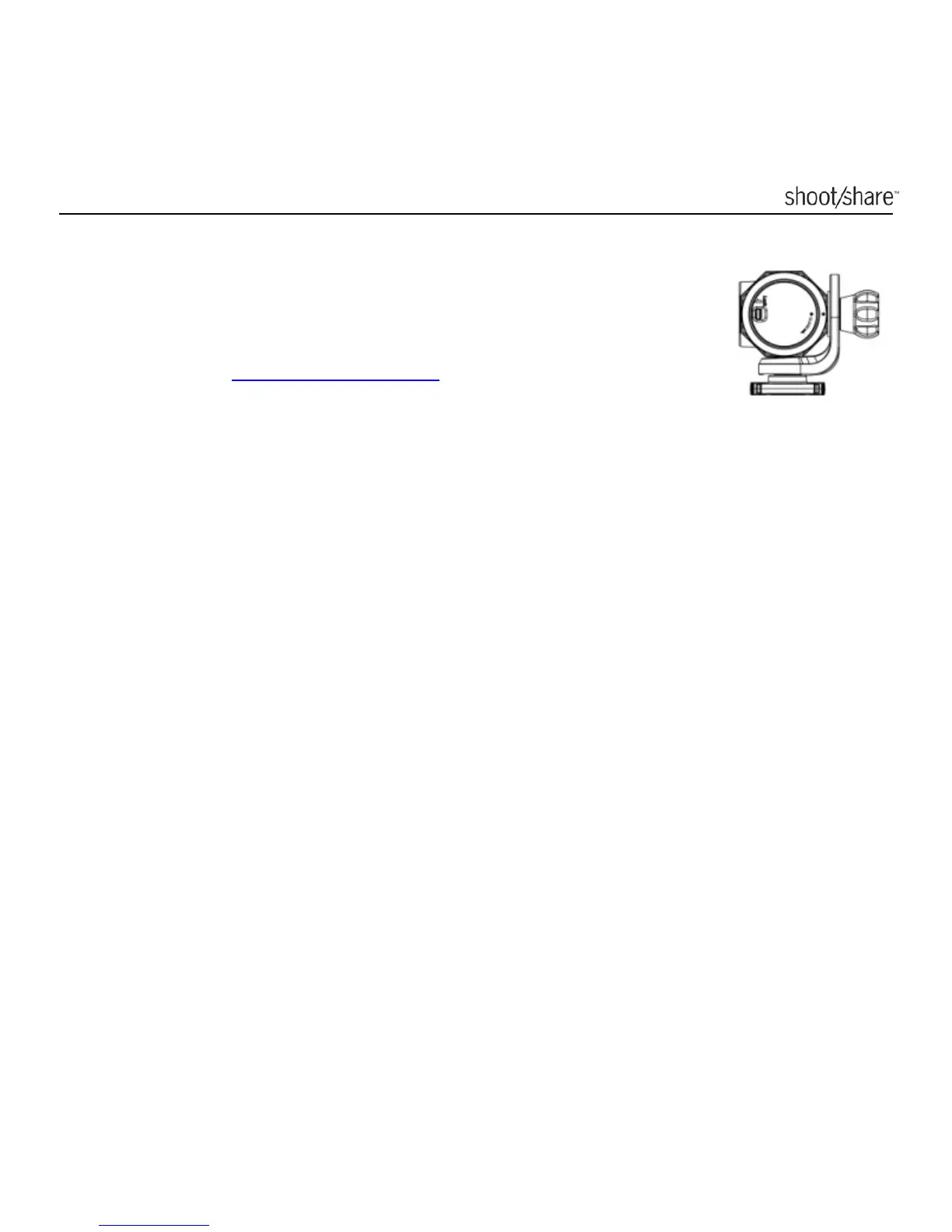www.ioncamera.com EN - 22
mounting purpose.
The camera is also compatible with most of the other iON
CamLOCK™ mounts for individual sports activities. View the full
line of kits and review their User Guides, for complete
information, visit www.ioncamera.com
.
RESETTING THE CAMERA
Press the Reset button with a thin and blunt object to reset the camera.
USINGTHE PODZ
PODZ
is a series of accessories that work with your camera and provide additional
functions. Insert the PODZ into the PODZ
socket of the camera for immediate use.
PODZ
– Basic back cover to seal your camera
Wi-Fi PODZ – Provides wireless capability to your camera. (Sold Separately)
Remote PODZ
– Control your camera via a remote. (Sold Separately)
Battery PODZ – Extends the battery time of your camera. (Sold Separately)
